This content originally appeared on Level Up Coding - Medium and was authored by Jay Krishna Reddy

Introduction
In this article, we will be learning about the Github extension and its usage in Visual Studio. You already know what Github is and how we can store our repositories and how it helps others to clone what we’ve developed. It’s an all-in-one platform for collaborative development.
Setup
Let’s first install the extension and later we will make use of it.
Here is the link to download the extension -> Git Hub Extension
Once you click on the extension to install make sure to restart the Visual Studio.
For your reference, I am using Visual Studio 2019.
Visual Studio
Open the Visual Studio -> Click on Team Explorer
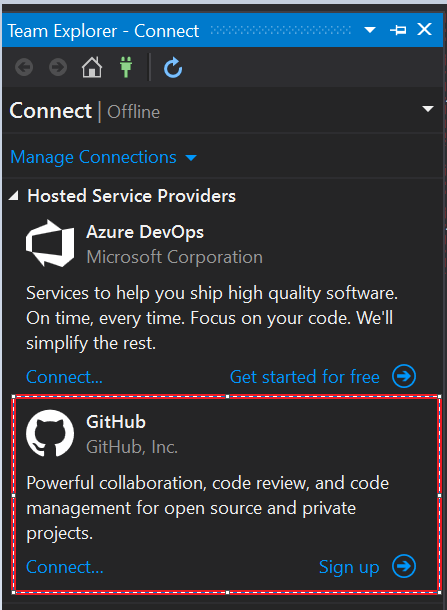
Click on Connect ->
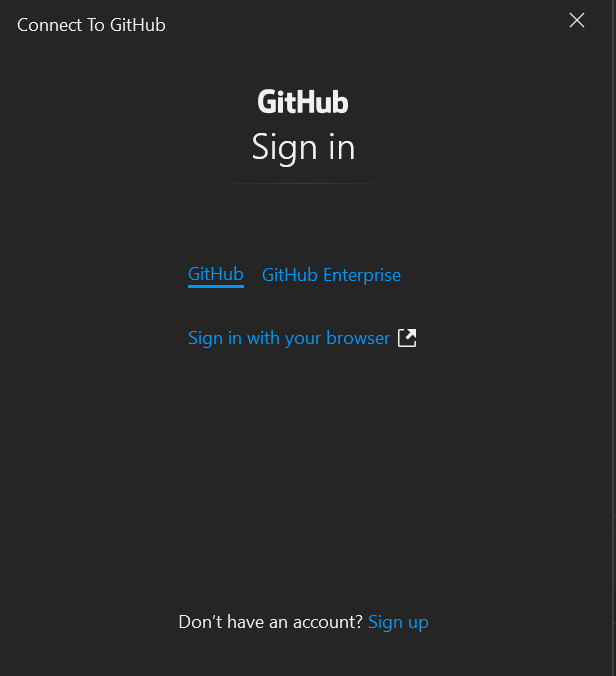
Here you have an option to sign in to GitHub from the browser also have an option to log in for Github Enterprise users and if you are not a user in GitHub there is an option at the bottom to Sign — up where you can create your own account from here.
GitHub Integrated
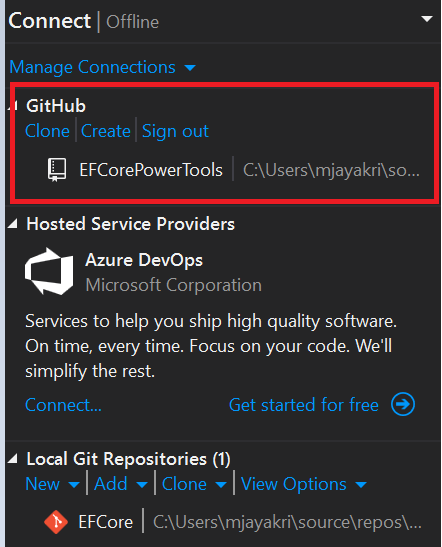
After successful login, you will find the Github Integrated with Visual Studio along with some features
Clone
Click on Clone where you can find all the repositories which are associated with our GitHub and you can clone the project to our local path as shown in the below figure.
It will also open the project with in the Visual Studio
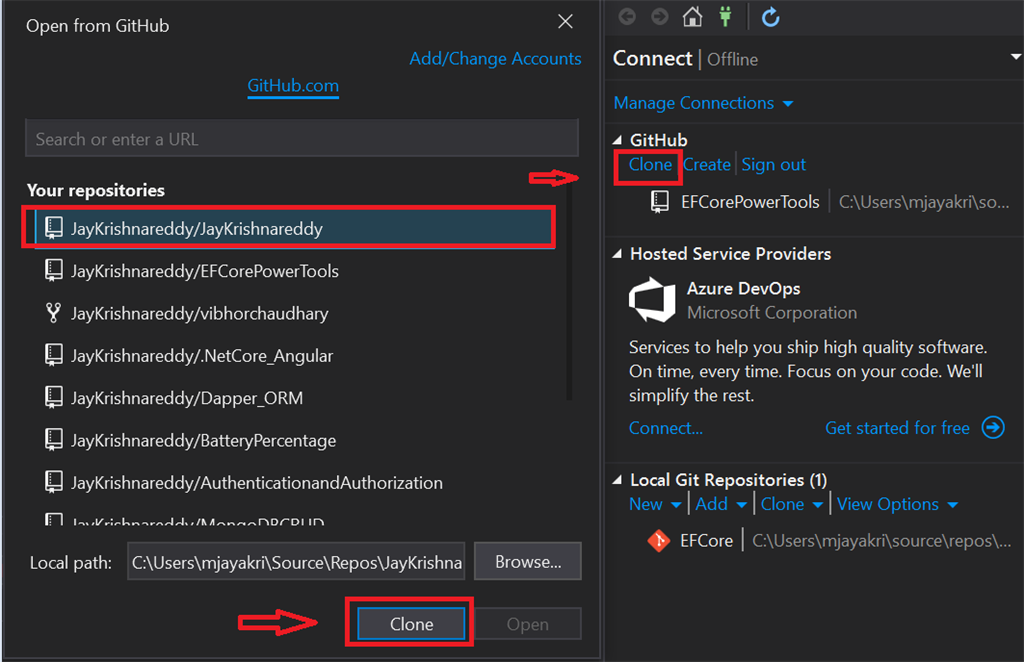
Create
It helps to open an account in GitHub to create the repos and to work on projects as well.
Sign out
It’s nothing but logging out. Once you log out the entire process will start from scratch.
Add/Change Accounts
There is an option, Add or Change accounts, to change the GitHub account simultaneously from one account to another account.
Final output
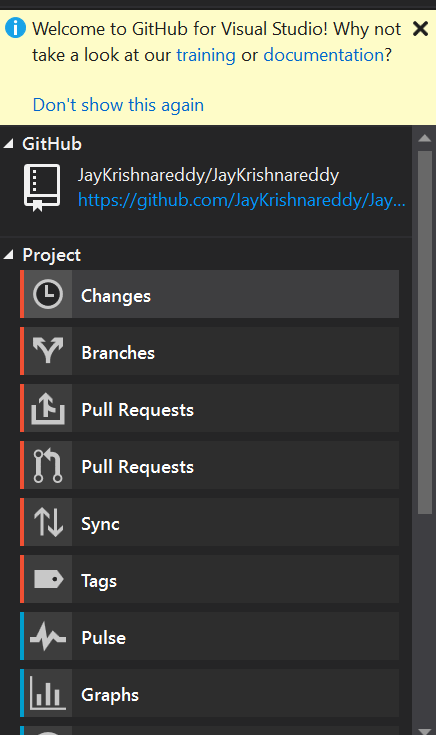
The project cloned successfully to the local path which we defined and we can start work as usual. We also have options to commit and check branches, also to switch from one branch to another. We have to track the issues and pull and push to check with Graphical UI.
Summary
This extension is free to use. In this article, we have learned how to install and use the Github extension for Visual Studio without any commands. It’s easy to use this extension in VS 2019 and even its earlier versions.
I hope this article helps you.
Keep learning!
Up And Running With GitHub Extension In Visual Studio was originally published in Level Up Coding on Medium, where people are continuing the conversation by highlighting and responding to this story.
This content originally appeared on Level Up Coding - Medium and was authored by Jay Krishna Reddy
Jay Krishna Reddy | Sciencx (2021-08-14T14:27:28+00:00) Up And Running With GitHub Extension In Visual Studio. Retrieved from https://www.scien.cx/2021/08/14/up-and-running-with-github-extension-in-visual-studio/
Please log in to upload a file.
There are no updates yet.
Click the Upload button above to add an update.
