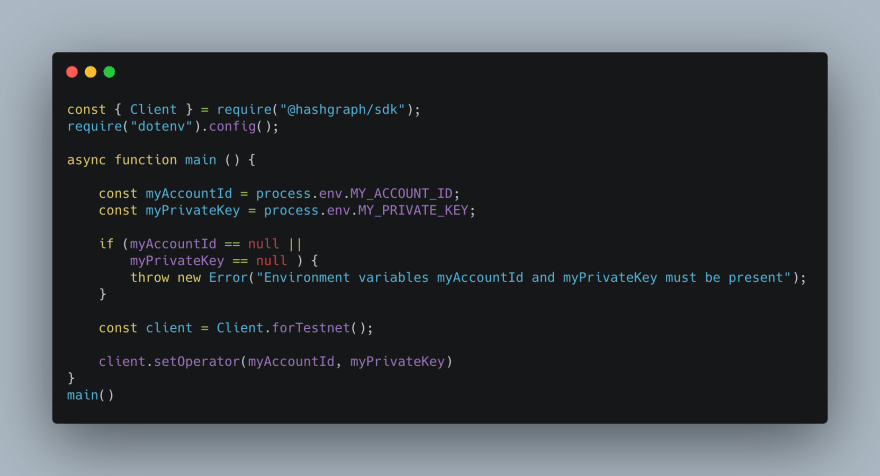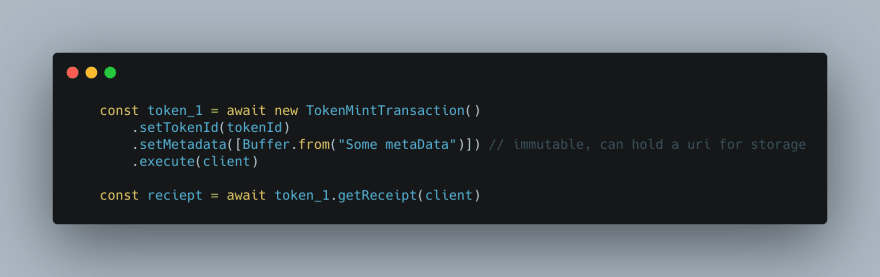This content originally appeared on DEV Community and was authored by Waylon Jepsen
This article will teach you how to create and mint NFTs and query their data using JavaScript on the hashgraph network.
What the heck is an NFT?
Before we get into it, let's go over what an NFT is. NFT stands for Non-Fungible Token. The word fungible means "able to be replaced" or "replace an identical item". In short, a Non-Fungible token is irreplaceable. For a digital asset to be irreplaceable, it needs to be unique. So the tokens we will be creating are unique and irreplaceable! Some use cases for these unique tokens ensure the authenticity of the information. As of right now, the main usages of NFTs have been for digital art and collectibles but they can be used for so much more. For example, one could use NFTs to protect information like a deed to a house, certificates of authenticity, educational degrees, identity cards, or other crucial unique details.
How do you make one?
For developers getting into web3 and blockchain technologies, it can be challenging to learn all the caveats of the new technologies such as learning a new programming language like Solidity. Minting an NFT on Hedera is simple and can be done with programming languages you are already familiar with like JavaScript. Making an NFT on the Hedera Network uses one of the network's core services, the Hedera Token Service(HTS). There are three officially supported SDKs for this service: Golang, Java, and JavaScript, as well as a variety of community-developed SDKs.
Environment Set up
You are free to use any of your preferred environment tools. I recommend following this short (3min) guide to set up with node.
Code Check
After configuring your account Id, private keys, and the client. your code should look something like this
Creating the NFT
To create the NFT, you will need to import TokenCreateTransaction, PrivateKey, TokenType, and TokenSupplyType from the Hedera SDK, so include these in the require statement at the top of your file. Then you can use the TokenCreateTransaction passing in the appropriate configuration for your token. For reference, take a look at the example below.
Here we create a token with a supply of 10. The initial collection must be zero so that you can set unique metadata for each NFT. It is also crucial that the decimals are zero so that your NFTs wont be fractional. The supply key is the key of the account permitted to mint the corresponding NFTs. We will go over minting in the next section.
Minting
Minting an NFT is straightforward. We use the TokenMintTransaction from the Hedera SDK, so be sure to include it in your imports at the top of your file. The syntax is provided below.
There are multiple options for metadata storage solutions. I wrote more in-depth about the possibilities and use cases here. However, it is very straightforward and typical for developers to use the InterPlanetary File System (IPFS).
Querying NFT Information
Now that your NFT has been minted, you might want to be able to access its metadata from the network. To do this, you can use the TokenNftInfoQuery, and NftId from the Hedera SDK.
This query returns the metadata of the minted NFT.
If you liked this guide or have questions I will be going through some of these examples live on twitch so be sure to follow HederaTV on twitch.
This content originally appeared on DEV Community and was authored by Waylon Jepsen
Waylon Jepsen | Sciencx (2021-09-15T14:01:55+00:00) How to mint an NFT with JavaScript. Retrieved from https://www.scien.cx/2021/09/15/how-to-mint-an-nft-with-javascript/
Please log in to upload a file.
There are no updates yet.
Click the Upload button above to add an update.