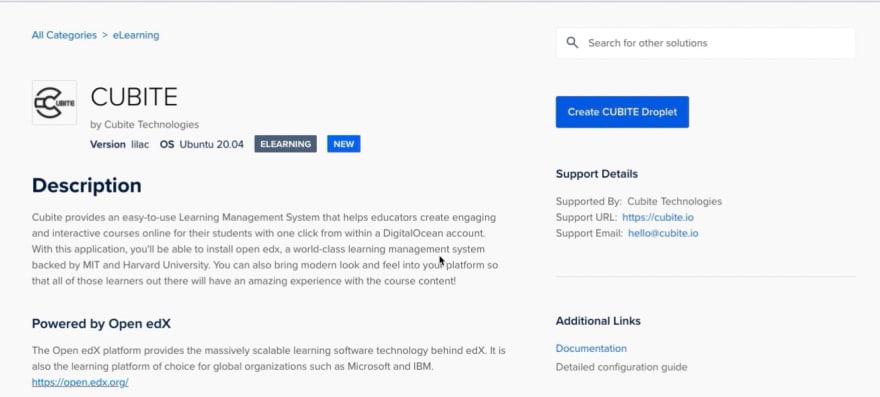This content originally appeared on DEV Community and was authored by Cubite
If you want to install it right away please visit https://marketplace.digitalocean.com/apps/cubite
What id Digitalocean 1-click
DigitalOcean has a Marketplace where there are applications that we can deploy with 1-click.
There are popular tools we can install quickly like WordPress, Ghost CMS, Strapi, Node, and more.
Using the Cubite Flavor of Open edX DigitalOcean 1-Click
Visit https://marketplace.digitalocean.com/apps/cubite and Click on Create Cubite Droplet
You can also search for cubite or openedx in the search box to find it.
Setup your Server
- Keep the $48 server, that's the minimum requirement for an Open edX instance
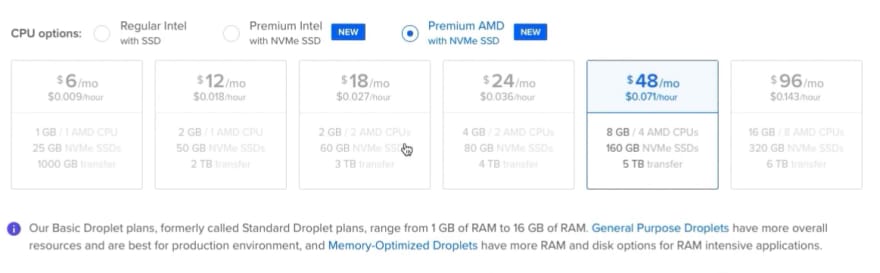
- Pick the region you want to host your server in

- Choose existing SSH key or create New one to be able to access your server via SSH. It's important to set SSH for future server configuration and maintenance

- Pick a name for your server

- Click on Create Droplet and wait for a couple of minutes
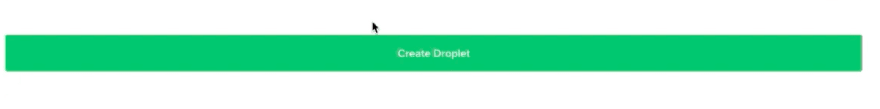
- Your Open edX instance should be ready and LMS should be accessible by your server IP address and Studio via IP:18010
- To set Custom Domain, SSL certificates and create Superuser follow our doc here https://marketplace.digitalocean.com/apps/cubite
- If you need any help contact us at hello@cubite.io
This content originally appeared on DEV Community and was authored by Cubite
Cubite | Sciencx (2021-09-23T14:53:50+00:00) How To Install Open edX with One-Click on DigitalOcean. Retrieved from https://www.scien.cx/2021/09/23/how-to-install-open-edx-with-one-click-on-digitalocean/
Please log in to upload a file.
There are no updates yet.
Click the Upload button above to add an update.