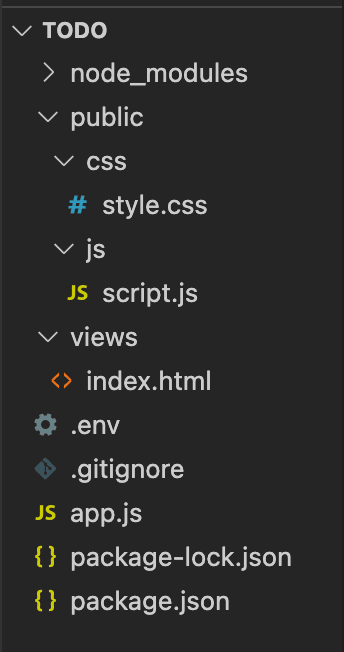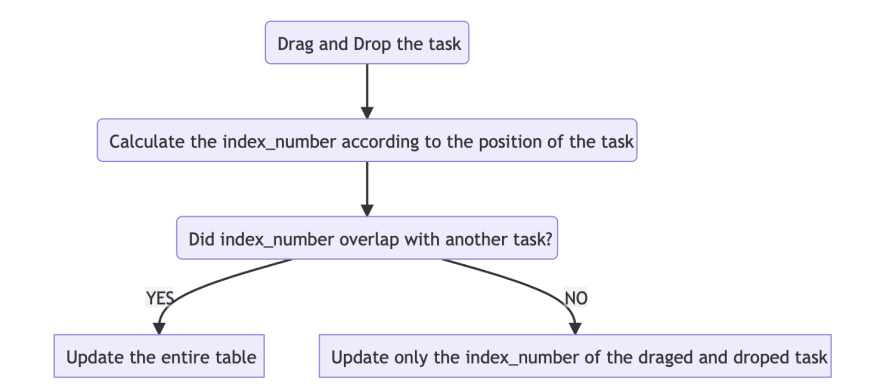This content originally appeared on DEV Community and was authored by Sho-ki
I researched what happens in the database behind the scenes when drag & drop is done and what happens to the data after the drag & drop.
In this post, I will write about the database operations when dragging and dropping through the implementation of a to-do list.
You will see that the order of tasks will not change even after reloading.
Overview
Problem
Even after changing the order of tasks by drag & drop, the drag & drop order change is not saved when reloading.
Solution
When you do drag and drop, you need to operate the database on the backend side in addition to the frontend side.
How It Works
Step 1. Add a column to the database to control the order
Create a column called index_number in the table. Then, when the task is stored in the database, it will have the number index_number in addition to the id and content.
Step 2. Fill the newly created column with data
When adding the new data,
Case1. if there are no rows in the table,
Insert index_number = 1024
Case2. if the table has at least one row,
Set index_number = current maximum index_number + 1024
This will lead you to create a database table as shown below:

Step 3. Perform drag and drop, update index_number of dragged and dropped element
Once you make some data in the table, start the server up and perform drag & drop. In the above figure, for example, if you want to put “study” between “eat” and “sleep” by dragging and dropping,
*set (3072(eat) + 4096(sleep)) / 2
*
as the new index_number for “study”.
*(3072 + 4096) / 2 = 3584 * ← This will be the new index_number for “study”. The table will be updated as follows:

Step 4. Use ORDER BY when retrieving and displaying the table
By querying this table with “ORDER BY index_number”, you can retrieve the data in ascending order by index_number. Thus, even if the order is changed by drag-and-drop and then reloaded, the order is preserved.
Step 5. If index_number overlaps
After dragging and dropping a task, the task’s index_number is calculated by taking the average of index_numbers of the task above and the task below.
So sometimes, the index_number of two tasks may overlap.
Only in this case, it is necessary to arrange the entire table in order of decreasing index_number, and then reassign the index_number by *1024.
Implementation
Languages and libraries used
Frontend
・JavaScript
・SortableJS
Backend
・Node.js
・MySQL
File Structure
Step1. Install the necessary npm
npm i express mysql2 path body-parser util dotenv --save
npm i nodemon --save-dev
Step2. Write a CRUD function for the To-Do list
The code for editing and deleting tasks and retrieving a single piece of data is the same as the regular ToDo list with CRUD function, so I’ll skip it.
From the following steps,
I will write the code for:
the list function (retrieving all data),
the create function (adding a task), and
the drag & drop function (SQL operations) in that order.
Step3. List function (retrieving all data)
Basically, it just extracts the data as usual, but the SQL statement is a little different from the regular ToDo list.
app.get("/list/apis", async (req, res) => {
try {
const results = await util.promisify(connection.query).bind(connection)(
"SELECT * FROM todo ORDER BY index_number" // Use ORDER BY index_number
);
res.json({ results });
} catch (e) {
res.status(500).send({ e });
}
});
One point that is different from the usual way of retrieving tasks is that the tasks are retrieved in ascending order of index_number in ORDER BY index_number.
In this way, even if you drag and drop, the database will know the order of all tasks based on the index_number, and you can retrieve data correctly.
Step4. Create function (adding a task)
When you add a new task, you need to get the maximum value of the current index_number and make the number +1024 to the index_number of the new task.
By doing so, the new task will be added to the bottom of the To-Do list.
app.post("/add/apis", async (req, res) => {
// value of todo task
const todo = req.body.todo;
try {
// Get and return the maximum value of index_number
// if there is no data in the table, return 0
const results = await util.promisify(connection.query).bind(connection)(
`SELECT IFNULL((SELECT index_number FROM todo ORDER BY index_number DESC LIMIT 1) ,0) as max_index_number;`
);
// Add a new task
// Put the contents of the task and the value obtained in the above query + 1024 into VALUES
await util.promisify(connection.query).bind(connection)(
`INSERT INTO todo(todo, index_number) VALUES('${todo}', ${results[0].max_index_number}+1024)`
);
res.redirect("/");
} catch (e) {
res.status(500).send({ e });
}
});
Step5. Drag & drop function (MySQL operations)
By writing here, the order will be saved in the database, and the order will remain the same even after dragging and dropping and reloading.
The points are:
Get the index_number of the task above and below the task you dragged and dropped.
If there is no task above the dragged and dropped task, index_number cannot be obtained. So the index_number of the task above the task you dragged and dropped will be undefined.
Same as (2), if there is no task below the dragged and dropped task, index_number cannot be obtained. So the index_number of the task below the task you dragged and dropped will be undefined.
If the index_number overlaps, ORDER BY index_number for the entire table, and reassign the index_number in ascending order.
app.post("/order-todos/:id", async (req, res) => {
const id = req.params.id;
// index_number of the task above the dragged and dropped task
let prevElIndexNumber = req.body.prevElIndexNumber;
// index_number of the task under the dragged and dropped task
let nextElIndexNumber = req.body.nextElIndexNumber;
// a variable containing the index_number of the dragged and dropped task
let currElIndexNumber;
// prevElIndexNumber === undefined, this is happended when the drag-and-drop task is at the top of the to-do list.
// Since there is no upper task, set the index_number of the lower task - 512 as the currElIndexNumber
if (prevElIndexNumber === undefined) {
currElIndexNumber = nextElIndexNumber - 512;
// nextElIndexNumber === undefined, this is happended when the dragged-and-dropped task is at the bottom of the to-do list
// Set the index_number of the task above + 512 as the currElIndexNumber
} else if (nextElIndexNumber === undefined) {
currElIndexNumber = prevElIndexNumber + 512;
// If there are tasks both above and below the dragged-and-dropped task, then
// currElIndexNumber = (index_number of the top task + index_number of the bottom task)/2
} else {
currElIndexNumber = Math.floor((prevElIndexNumber + nextElIndexNumber) / 2);
}
try {
// Update currElIndexNumber as the index_number of the new task
await util.promisify(connection.query).bind(connection)(
`UPDATE todo SET index_number = ${currElIndexNumber} where id = ${id}`
);
// When index_number overlaps
if (
Math.abs(currElIndexNumber - prevElIndexNumber) <= 1 ||
Math.abs(currElIndexNumber - nextElIndexNumber) <= 1
) {
// Get index_number in ascending order from 1~ (= orderedData), then update the table
const orderedData = await util
.promisify(connection.query)
.bind(connection)(
`SELECT *, ROW_NUMBER() OVER (ORDER BY index_number) as orderedData FROM todo;`
);
await Promise.all(
orderedData.map(async (element) => {
await util.promisify(connection.query).bind(connection)(
`UPDATE todo SET index_number = ${element.orderedData}*1024 where id = ${element.id}`
);
})
);
}
res.end();
} catch (e) {
res.status(500).send({ e });
}
});
It’s a bit long, but here’s a quick diagram
Step6. JavaScript on the front-end side
Here is a simple explanation of the code from extracting api in json format on load to display all tasks, to sending http request when drag and drop is done.
Extract and display api in json format
// fetch api and display all stored datas
const wrapper = document.getElementById("wrapper");
window.onload = async () => {
try {
// fetch all data of todo
await fetch("http://localhost:3000/list-todos")
.then(async (allToDo) => {
return await allToDo.json();
})
.then((datas) => {
datas.results.forEach((el) => {
const todoEl = document.createElement("div");
todoEl.classList.add("item");
const taskId = el.id;
const text = el.todo;
todoEl.setAttribute("taskId", taskId);
todoEl.innerHTML = `<span class="txt" onClick="startEditToDo(this, ${taskId})">${text}</span><i class="trash fa fa-trash" onClick="deleteToDo(this.parentNode, ${taskId})"></i><i class="icon fa fa-bars"></i>`;
// changePostion() after dragend
todoEl.addEventListener("dragend", () => {
changePosition(todoEl, taskId);
});
wrapper.appendChild(todoEl);
});
});
} catch (e) {
console.log(e);
}
};
Http request processing when the drag & drop is done
In the above code, changePosition() fires every time the dragging of each task is completed.
In changePosition(), the index_number of the task above and below the dragged and dropped task is obtained, and the data is sent by http request.
async function changePosition(currEl, currElId) {
let prevElIndexNumber;
let nextElIndexNumber;
try {
// Get index_number if there is a task on top of the dragged and dropped task
// if not, undefined
if (currEl.previousSibling !== null) {
const prevElId = currEl.previousSibling.getAttribute("taskId");
await fetch("http://localhost:3000/read-todos/" + prevElId)
.then(async (data) => {
return await data.json();
})
.then((json) => {
prevElIndexNumber = json.results[0].index_number;
});
}
// Get index_number if there is a task under the drag & drop task
// if not, undefined
if (currEl.nextSibling != null) {
const nextElId = currEl.nextSibling.getAttribute("taskId");
await fetch("http://localhost:3000/read-todos/" + nextElId)
.then(async (data) => {
return await data.json();
})
.then((json) => {
nextElIndexNumber = json.results[0].index_number;
});
}
// HTTP Request
const updateUrl = "http://localhost:3000/order-todos/" + currElId;
await fetch(updateUrl, {
method: "POST",
headers: {
"Content-type": "application/json",
},
body: JSON.stringify({ prevElIndexNumber, nextElIndexNumber }),
});
} catch (e) {
console.log(e);
}
}
Summary
The whole thing, including the rest of the code, is on GitHub.
There are probably many other ways to save the position after dragging and dropping, but as one way to think about it, I wrote a way to save the position by calculating the number the element has depending on the position of the target element.
This content originally appeared on DEV Community and was authored by Sho-ki
Sho-ki | Sciencx (2021-10-04T08:17:21+00:00) How to update the database after a drag-and-drop operation. Retrieved from https://www.scien.cx/2021/10/04/how-to-update-the-database-after-a-drag-and-drop-operation/
Please log in to upload a file.
There are no updates yet.
Click the Upload button above to add an update.