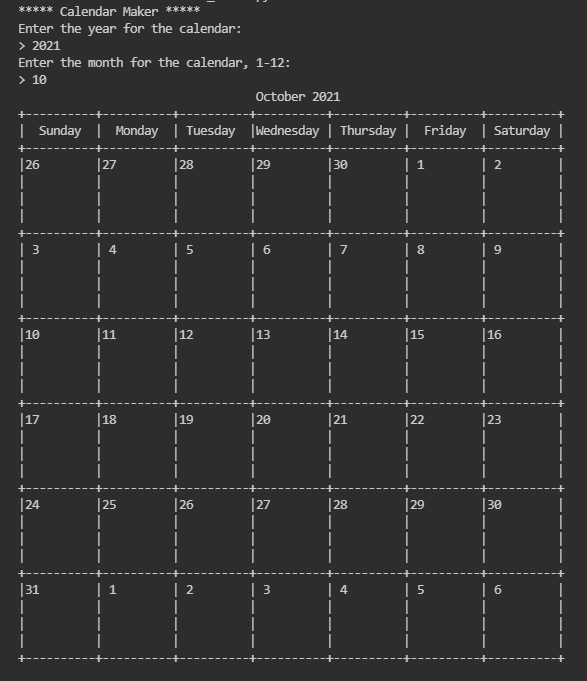This content originally appeared on DEV Community and was authored by Scott Gordon
# calendar_maker.py
# This program lets a user create a monthly calendar, saved to a text file
# ready to print.
# by: Scott Gordon
import datetime
DAYS = ("Sunday", "Monday", "Tuesday", "Wednesday", "Thursday", "Friday", "Saturday,")
MONTHS = (
"January",
"February",
"March",
"April",
"May",
"June",
"July",
"August",
"September",
"October",
"November",
"December",
)
print("***** Calendar Maker *****")
# Loop to get the year from user
while True:
print("Enter the year for the calendar:")
response = input("> ")
if response.isdecimal() and int(response) > 0:
year = int(response)
break
print("Please enter a numeric year, i.e. 2028.")
continue
# Loop to get the month from user
while True:
print("Enter the month for the calendar, 1-12:")
response = input("> ")
if not response.isdecimal():
print("Please enter a numeric month, i.e. 1 for January.")
continue
month = int(response)
if 1 <= month <= 12:
break
print("Please enter a number from 1 to 12.")
def get_calendar_for(year, month):
cal_text = ""
# Add month and year to top of calendar.
cal_text += (" " * 34) + MONTHS[month - 1] + " " + str(year) + "\n"
# Add days of week labels to calendar.
cal_text += """+----------+----------+----------+----------+----------+----------+----------+
| Sunday | Monday | Tuesday |Wednesday | Thursday | Friday | Saturday |\n"""
week_separator = ("+----------" * 7) + "+\n"
blank_row = ("| " * 7) + "|\n"
# Get first date in month
current_date = datetime.date(year, month, 1)
# Roll back current_date until it's equal to Sunday.
while current_date.weekday() != 6:
current_date -= datetime.timedelta(days=1)
while True:
# Loop over each week in month
cal_text += week_separator
# Create row with day number labels
day_number_row = ""
for i in range(7):
day_number_label = str(current_date.day).rjust(2)
day_number_row += "|" + day_number_label + (" " * 8)
# Go to next day
current_date += datetime.timedelta(days=1)
day_number_row += "|\n"
# Add day number row and 3 black rows to calender text.
cal_text += day_number_row
for i in range(3):
cal_text += blank_row
# Check if done with month
if current_date.month != month:
break
# Add horizontal line to bottom
cal_text += week_separator
return cal_text
cal_text = get_calendar_for(year, month)
print(cal_text)
# Save to text file
calendar_file_name = f"calendar_{year}_{month}.txt"
with open(calendar_file_name, "w") as file_obj:
file_obj.write(cal_text)
print("Saved to " + calendar_file_name)
Photo by Eric Rothermel on Unsplash
This content originally appeared on DEV Community and was authored by Scott Gordon
Print
Share
Comment
Cite
Upload
Translate
Updates

There are no updates yet.
Click the Upload button above to add an update.
APA
MLA
Scott Gordon | Sciencx (2021-10-29T23:53:46+00:00) Calendar Maker. Retrieved from https://www.scien.cx/2021/10/29/calendar-maker/
" » Calendar Maker." Scott Gordon | Sciencx - Friday October 29, 2021, https://www.scien.cx/2021/10/29/calendar-maker/
HARVARDScott Gordon | Sciencx Friday October 29, 2021 » Calendar Maker., viewed ,<https://www.scien.cx/2021/10/29/calendar-maker/>
VANCOUVERScott Gordon | Sciencx - » Calendar Maker. [Internet]. [Accessed ]. Available from: https://www.scien.cx/2021/10/29/calendar-maker/
CHICAGO" » Calendar Maker." Scott Gordon | Sciencx - Accessed . https://www.scien.cx/2021/10/29/calendar-maker/
IEEE" » Calendar Maker." Scott Gordon | Sciencx [Online]. Available: https://www.scien.cx/2021/10/29/calendar-maker/. [Accessed: ]
rf:citation » Calendar Maker | Scott Gordon | Sciencx | https://www.scien.cx/2021/10/29/calendar-maker/ |
Please log in to upload a file.
There are no updates yet.
Click the Upload button above to add an update.