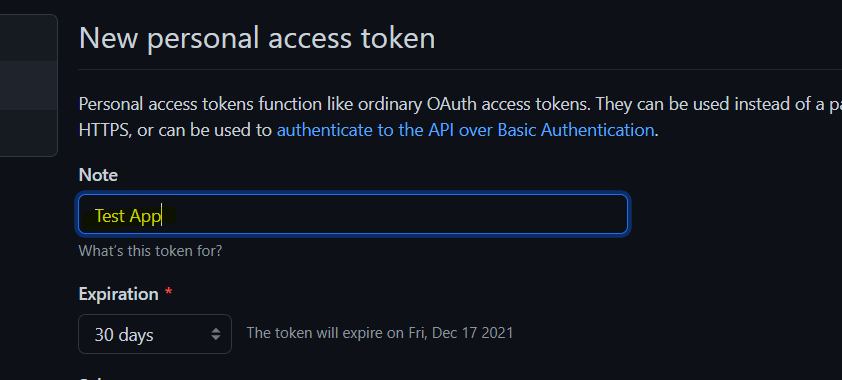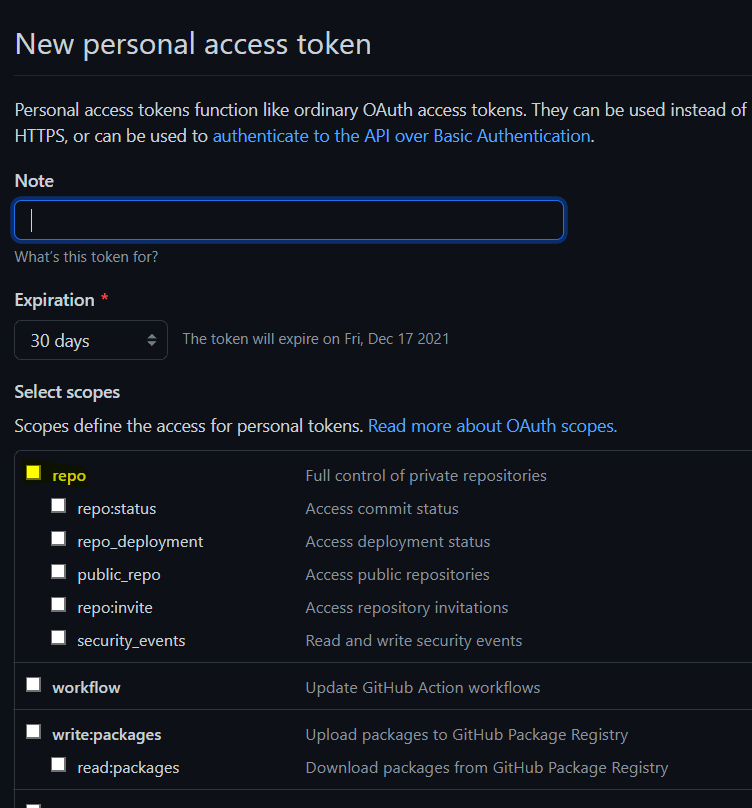This content originally appeared on DEV Community and was authored by Bek Brace
This post explains very quickly how to push your code to your GitHub repository following the new rules imposed by GitHub company.
For starters, you cannot use your password anymore, instead you should use a generated token by GitHub
First of all you need to click on your profile picture and go to settings :
Then you scroll down till you reach Developer settings, then click on that :
From there, choose the last option - Personal Access Tokens :
Then click on "Generate new token" :
First you need to type the name of the app/site you want to push :
And then what I choose here is simply repo, but you can read every option in detail and choose whatever suits your needs :
Finally you will receive a token, you will copy it and substitute your password with it, and every time you want to push your code you will repeat the same steps and get a new generated token to enter with your username
I hope this quick guide was useful, and I will see you in next posts - over and out
This content originally appeared on DEV Community and was authored by Bek Brace
Bek Brace | Sciencx (2021-11-18T07:04:28+00:00) New GitHub Rules Guide [git push -u origin main]. Retrieved from https://www.scien.cx/2021/11/18/new-github-rules-guide-git-push-u-origin-main/
Please log in to upload a file.
There are no updates yet.
Click the Upload button above to add an update.