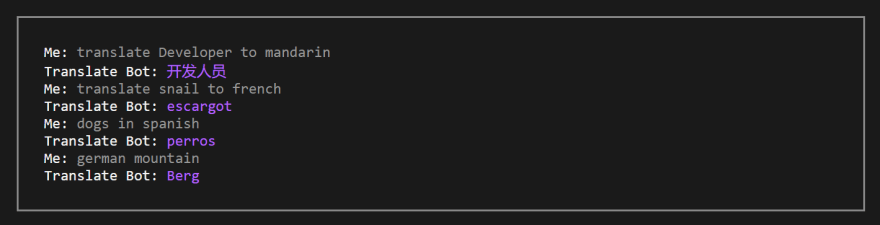This content originally appeared on DEV Community and was authored by SunflowerToadTheOrbiter
So I have been using GitHub copilot for a while now. GitHub Copilot is a Plugin for VSCode/JB IDEs/NVIM that provides you with intelligent code completion, suggestions and in my opinion the next big thing in Software Development in general.
I was always really interested in how the whole AI Suggestion works and how it could be used in my own projects.
While looking into it, I came across the Open-AI Playground, a playground for Open-AI's text-davinci-002 model.
What is Open-AI's text-davinci-002 API?
text-davinci-002 is a model that can be trained to generate text from a given input.
It also provides an API to interact with the model which is actually quite easy to use.
const { Configuration, OpenAIApi } = require("openai");
const configuration = new Configuration({
apiKey: process.env.OPENAI_API_KEY,
});
const openai = new OpenAIApi(configuration);
const response = await openai.createCompletion("text-davinci-002", {
prompt: "Hey how are you?\n", // question for the ai goes here
temperature: 0, // 0 means no randomness and usually the best result
max_tokens: 100,
top_p: 1.0,
frequency_penalty: 0.2,
presence_penalty: 0.0,
stop: ["\n"],
});
Creating the ChatBot
So I decided to create a ChatBot that can be used to interact with the AI. Developing with GitHubs Copilot I already noticed, that Context is always very important and helps the AI to understand what kind of response he should give.
So first thing I do is configure the AI! How do you ask? WITH CLEAR TEXT!
function conversationContext(aiName, attributes) {
return `\n
The following is a conversation with an AI. The AI is ${attributes}.
\n
Human:Hello
\n
${aiName}:Hi, I am an AI. Whats your question?
\n`
}
Now we will feed this context to the AI, which, with more context, will give us a better response.
const promt = `${conversationContext(aiName, attributes)}Human:${question}
\n
${aiName}:`
Here we just want want the AI has to say, like:
Human:Hello, who are you?
AI:${responseFromTheAI}
The Final Bot
Wrapping that all up into a nice React Application and the Bot is ready to go! Below I have some examples.
The Chatbot is hosted on Netlify and the source code is available on Github
Have fun, and I hope will find it useful in maybe finding your next Project Idea!
This content originally appeared on DEV Community and was authored by SunflowerToadTheOrbiter
SunflowerToadTheOrbiter | Sciencx (2022-03-28T12:38:24+00:00) Creating a simple but intelligent ChatBot with Open-AI. Retrieved from https://www.scien.cx/2022/03/28/creating-a-simple-but-intelligent-chatbot-with-open-ai/
Please log in to upload a file.
There are no updates yet.
Click the Upload button above to add an update.