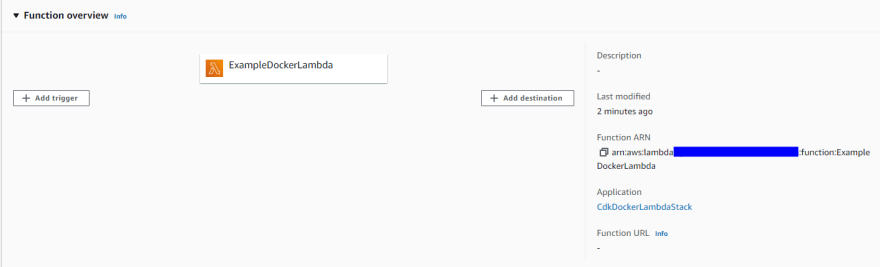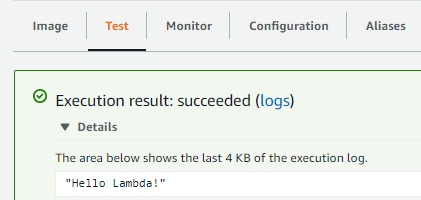This content originally appeared on DEV Community and was authored by Wesley Cheek
This project is a minimum working example of deploying an AWS Lambda function using Docker and AWS CDK.
Deploying Lambda functions using Docker has a number of benefits
- Package all necessary libraries into a single Docker image
- Bypass AWS Lambda's size constraint of 512 mb. Docker images stored on AWS ECR have a maximum size of 10 gb.
- It’s easy!
CDK init & deploy
I won’t cover setting up CDK and bootstrapping the environment. You can find that information here.
Once you have set up CDK, we need to set up the project:
mkdir cdk_docker_lambda && cd cdk_docker_lambdacdk init --language pythonsource .venv/bin/activate-
pip install -r requirements.txt && pip install -r requirements-dev.txtNow deploy empty stack to AWS:
cdk deploy
Stack design
Our stack will deploy only a lambda function. The lambda function will be built using Docker, so be sure to have Docker installed and the Docker daemon running.
# cdk_docker_lambda/cdk_docker_lambda_stack.py
from aws_cdk import Stack
from aws_cdk import aws_lambda as _lambda
from constructs import Construct
class CdkDockerLambdaStack(Stack):
def __init__(self, scope: Construct, construct_id: str, **kwargs) -> None:
super().__init__(scope, construct_id, **kwargs)
self.build_lambda_func()
def build_lambda_func(self):
self.prediction_lambda = _lambda.DockerImageFunction(
scope=self,
id="ExampleDockerLambda",
# Function name on AWS
function_name="ExampleDockerLambda",
# Use aws_cdk.aws_lambda.DockerImageCode.from_image_asset to build
# a docker image on deployment
code=_lambda.DockerImageCode.from_image_asset(
# Directory relative to where you execute cdk deploy
# contains a Dockerfile with build instructions
directory="cdk_docker_lambda/ExampleDockerLambda"
),
)
Lambda function
Create a new directory in cdk_docker_lambda called ExampleDockerLambda. Here we are going to put a Dockerfile, requirements.txt which holds our function’s dependencies, and the lambda function itself, example_docker_lambda.py
cdk_docker_lambda/ExampleDockerLambda/Dockerfile
FROM amazon/aws-lambda-python:latest
LABEL maintainer="Wesley Cheek"
# Installs python, removes cache file to make things smaller
RUN yum update -y && \
yum install -y python3 python3-dev python3-pip gcc && \
rm -Rf /var/cache/yum
# Be sure to copy over the function itself!
COPY example_docker_lambda.py ./
# Copies requirements.txt file into the container
COPY requirements.txt ./
# Installs dependencies found in your requirements.txt file
RUN pip install -r requirements.txt
# Points to the handler function of your lambda function
CMD ["example_docker_lambda.handler"]
cdk_docker_lambda/ExampleDockerLambda/requirements.txt
requests
cdk_docker_lambda/ExampleDockerLambda/example_docker_lambda.py
# Very simple
import requests
def handler(event, context):
return "Hello Lambda!"
Now cdk deploy. AWS CDK will build your new Lambda function using Docker and then push it for you to the ECR repository that was originally created for you by running cdk bootstrap during the CDK setup. How convenient.
After the image is built and pushed, CDK will deploy the necessary infrastructure. You can navigate to the AWS CloudFormation console to view the deployment. It should only take a couple minutes.
Once finished, you will find your beautful Docker deployed Lambda function on the Lambda console
Test your Lambda function
We can use any kind of event since the function always just returns a string.
Have fun easily deploying any sized Lambda you’d like using AWS CDK and Docker!
This content originally appeared on DEV Community and was authored by Wesley Cheek
Wesley Cheek | Sciencx (2022-04-21T02:04:54+00:00) Deploy a Docker built Lambda function with AWS CDK. Retrieved from https://www.scien.cx/2022/04/21/deploy-a-docker-built-lambda-function-with-aws-cdk/
Please log in to upload a file.
There are no updates yet.
Click the Upload button above to add an update.