This content originally appeared on Bits and Pieces - Medium and was authored by Adarsh gupta
17+ topics, 5+ cheatsheets, 3+ hours of work

To start using JavaScript, you only need this blog.
What is JavaScript
JavaScript is a multi-paradigm, dynamic, high-level, loosely typed language.
We use JavaScript to create:
- Websites
- Mobile applications
- Web applications
- Server-side applications using Node.js
- Smartwatch applications
Let now cover all the important JavaScript concepts, one-by-one
1. Variable
A variable is a value assigned to an identifier, so you can reference and use it later in the program.
We use the following keywords to declare variables:
let
const
var
2. Types
The type defines the data type of a particular variable or method.
Two main types of types in JavaScript:
• Primitive types
• object types
Primitive types are those which are either numbers or strings or booleans.
Object types are those which are either numbers or strings or booleans(if defined with the new keyword)
3. Operators
In JavaScript, an operator is a special symbol used to perform operations on operands (values and variables).
The operators present in JavaScript are:
• Addition +
• Subtraction -
• Multiplication *
• Division /
• modulus %
• Exponential **
Comparison operators
<, >, <=, >=, ==, ===, !==
4. Conditionals
Conditional statements control behavior in JavaScript and determine whether or not pieces of code can run.
if(true){ condition}Loops
While loop: while(true){}For Loop: for(s1,s2,s3){//statements}Do while: do{}while(true)5. Complete loop Cheatsheet
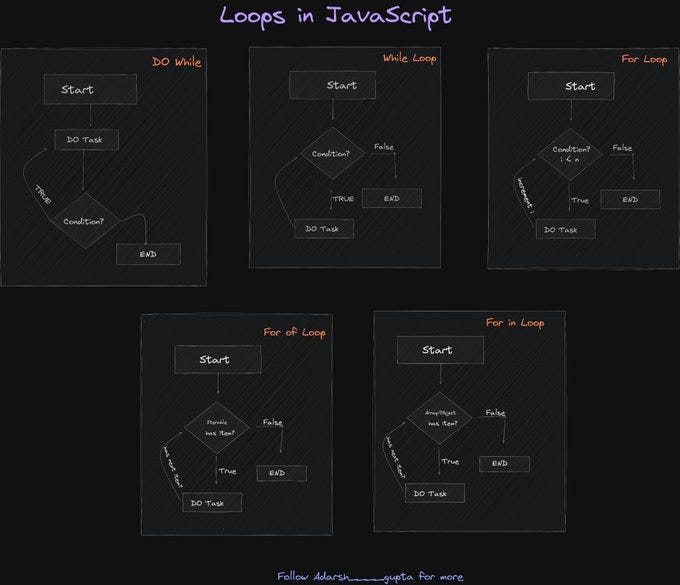

6. Arrays
An array is a collection of similar data elements stored at contiguous memory locations
const array=[1,2,3]
Array Operations
push() : Add to array
pop() : remove from array
concat() : join 2 arrays
7. Hoisting
When developers are unclear about the concept of hoisting in JavaScript, they frequently encounter unexpected outcomes. Before the execution of the code, the interpreter appears to move the declaration of functions, variables, or classes to the top of their scope.
8. Functions
lines of code for doing a specific task.
A function in JavaScript is similar to a procedure—a set of statements that perform a task or calculate a value—but for a procedure to qualify as a function, it should take some input and return an output where there is some obvious relationship between the input and the output(according to MDN docs).
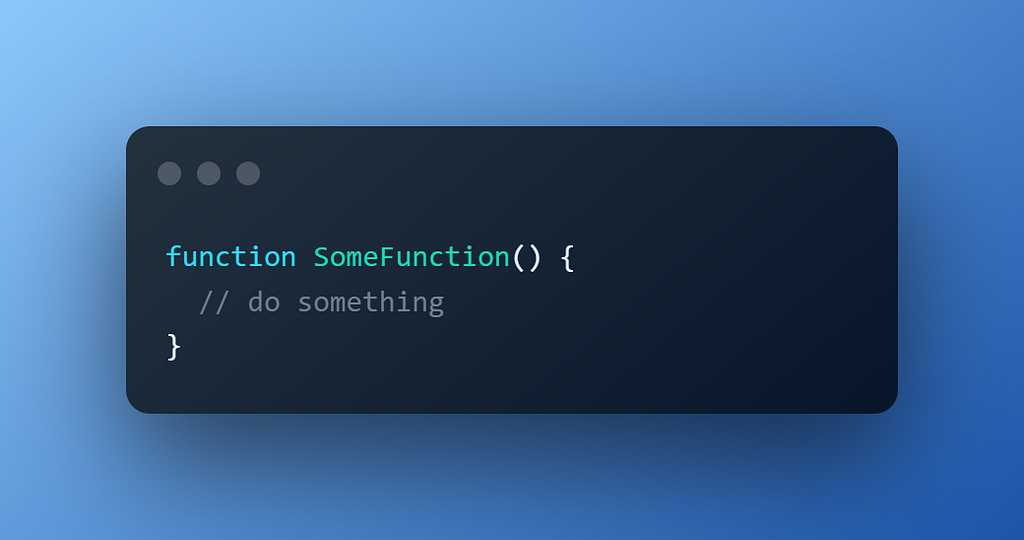
9. Arrow functions
They allow you to write functions with a shorter syntax.
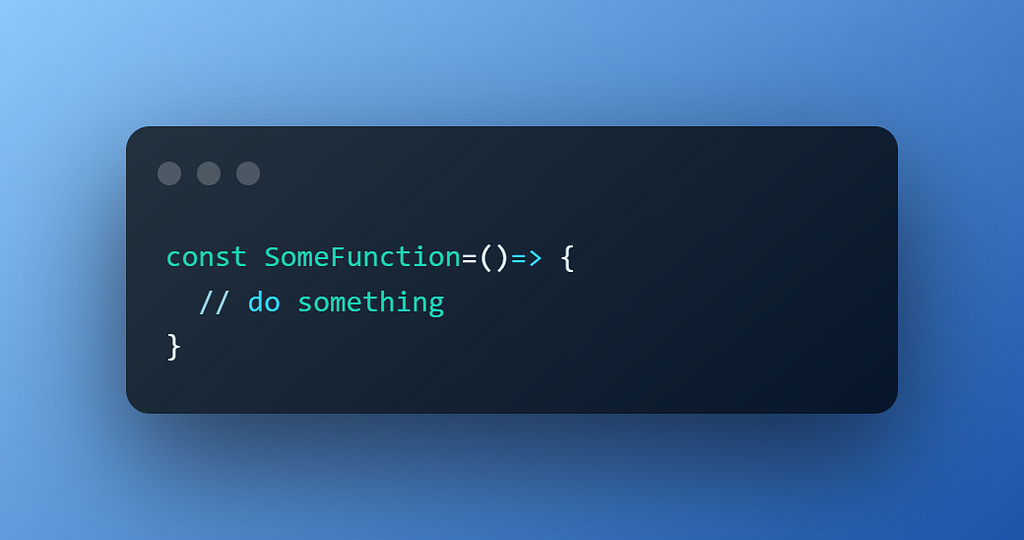
10. Complete functions Cheatsheet
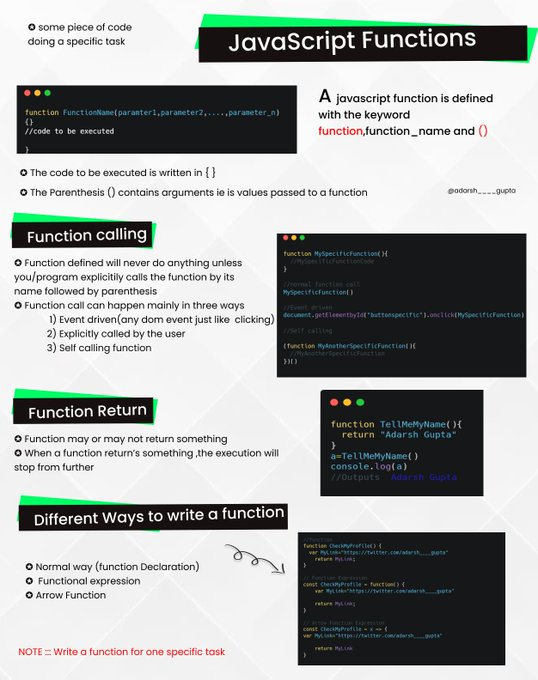
11. Scope
Scope defines whether you can access or reference a particular value or expression. We are unable to use a declared variable if it is not included in the current scope. This idea is crucial to understand because it makes it easier to separate logic in your code.
In JavaScript, we have 3 types of scopes:
Global scope: Variables and expressions can be referred to anywhere in a global scope. This is the default scope.
Local scope: variables and expressions can be referenced only within the boundary.
12. Objects
Any value that’s not of a primitive type is always passed by reference.
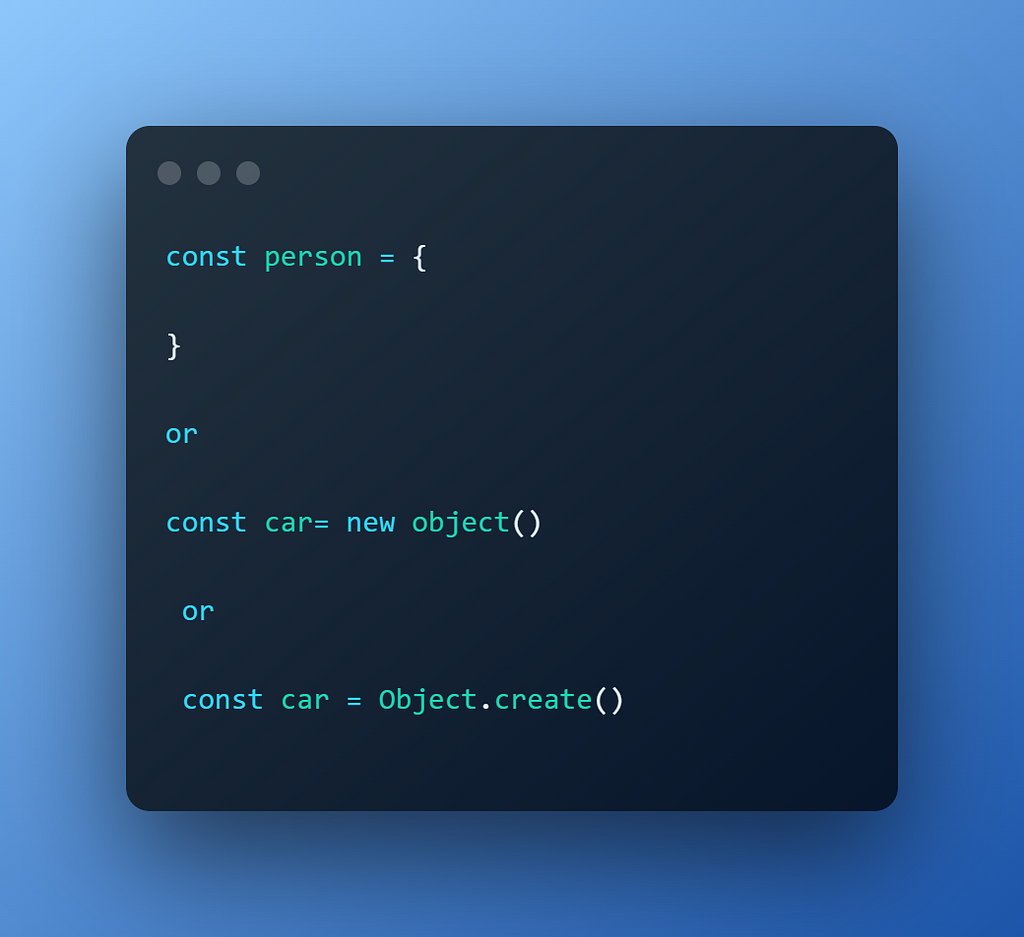
13. Classes
Class methods are created with the same syntax as object methods. Use the keyword class to create a class.
Classes are a template for creating objects.
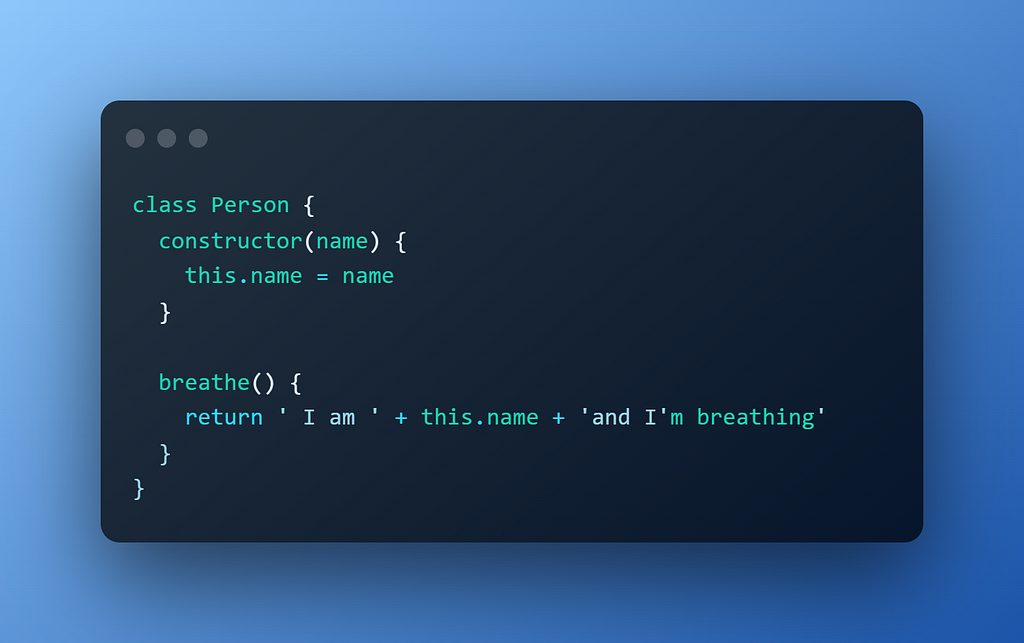
14. Callbacks
A callback is a function that is passed as an argument to another function, and its execution is delayed until that function to which it is passed is executed.
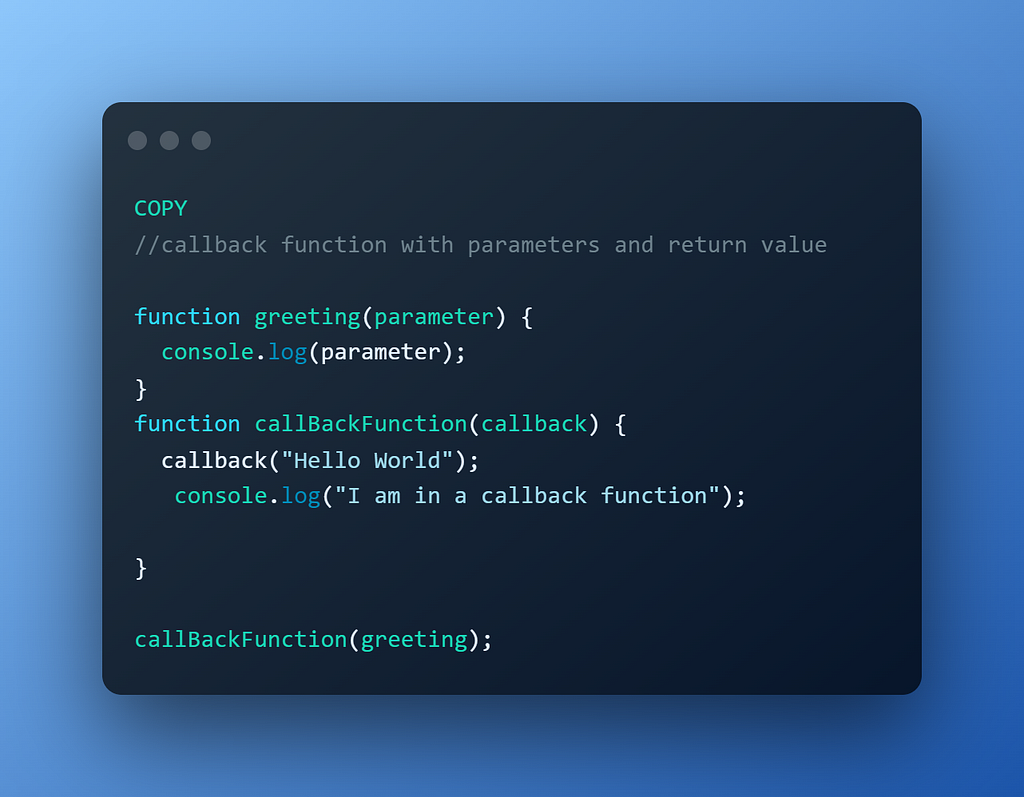
15. Promises
A promise is an object that has the potential to produce only one value in the future: either a resolved value or an explanation for why it cannot be resolved (such as a network error).
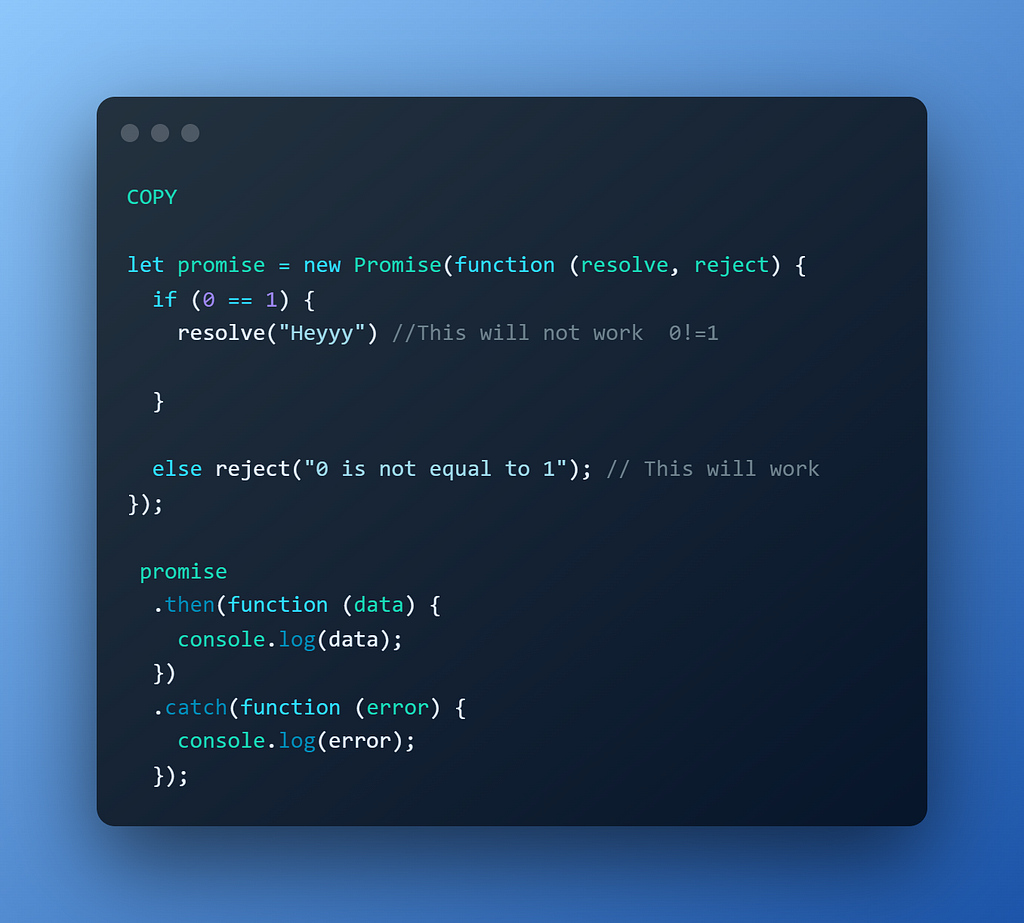
There are three possible states for a promise: fulfilled, rejected or pending
16. Asynchronous JavaScript
Asynchronous JavaScript has never been easy. We have used callbacks for a while. Then, we made promises. We use asynchronous functions most of the time now.
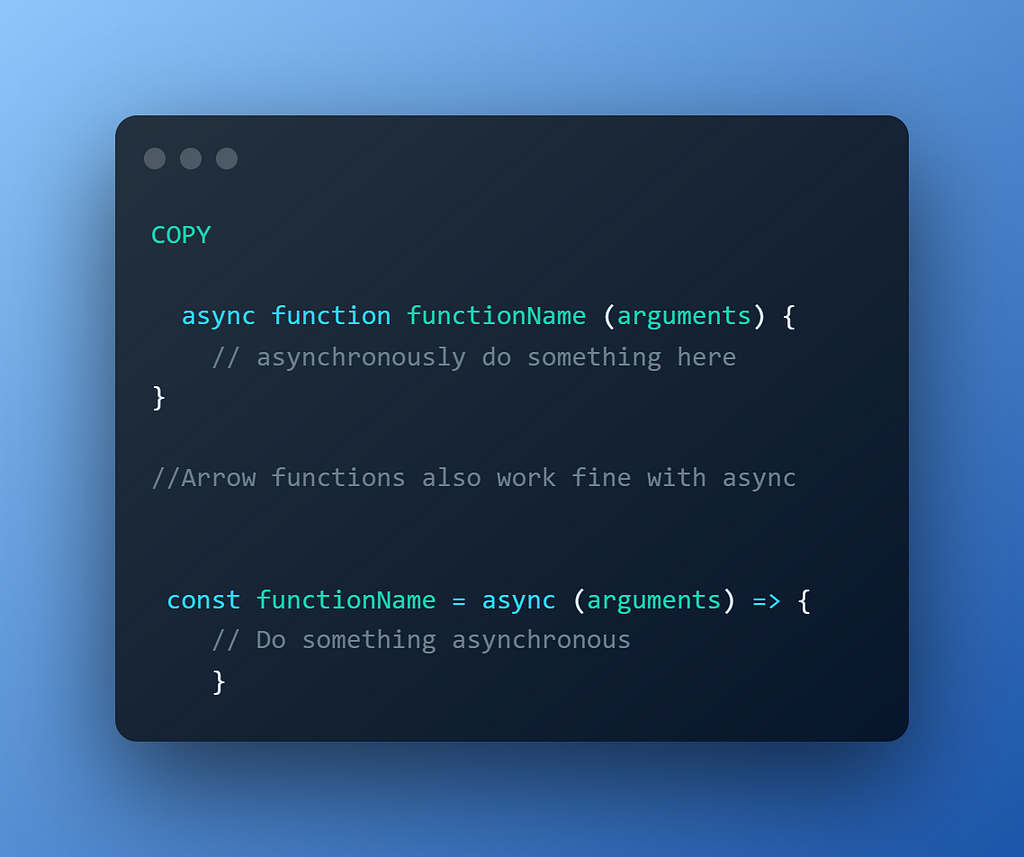
17. Closure
It is a feature in JavaScript where an inner function has access to the outer function’s variables
The inner function can access the variables defined in its scope, the scope of its parent functions, or even its grandparent functions and the global variables.
function grandparent() {
let car="BMW"
var parent = function () {
let house="4BHK"
var child = function () {
return ("The child gets " + car + " and " + house);
};
return child;
};
return parent;
}
console.log( grandparent()()()) //The Child gets BMW and 4BHK houseWrapping it up
It’s a strange language, JavaScript. But when you look closer, you typically understand why things operate that way.
I sincerely hope that this list will help you understand some of the crucial JavaScript concepts that you should know, and if you are aware of any additional concepts that are noteworthy, please mention them in the comments section :)
Check out this e-book for a complete CSS Flexbox guide.
This guide took several hours to create, and several resources have been referenced. If you find this Guide useful, Share and spread the word
Follow me, Adarsh gupta on Medium as well as on Twitter (@Adarsh____gupta).
If you wish, you can support me by buying me a Chai.
Go composable: Build apps faster like Lego

Bit is an open-source tool for building apps in a modular and collaborative way. Go composable to ship faster, more consistently, and easily scale.
Build apps, pages, user-experiences and UIs as standalone components. Use them to compose new apps and experiences faster. Bring any framework and tool into your workflow. Share, reuse, and collaborate to build together.
Help your team with:
Learn more
- How We Build Micro Frontends
- How we Build a Component Design System
- The Bit Blog
- 5 Ways to Build a React Monorepo
- How to Create a Composable React App with Bit
The Complete JavaScript Guide was originally published in Bits and Pieces on Medium, where people are continuing the conversation by highlighting and responding to this story.
This content originally appeared on Bits and Pieces - Medium and was authored by Adarsh gupta
Adarsh gupta | Sciencx (2022-10-31T14:36:58+00:00) The Complete JavaScript Guide. Retrieved from https://www.scien.cx/2022/10/31/the-complete-javascript-guide/
Please log in to upload a file.
There are no updates yet.
Click the Upload button above to add an update.
