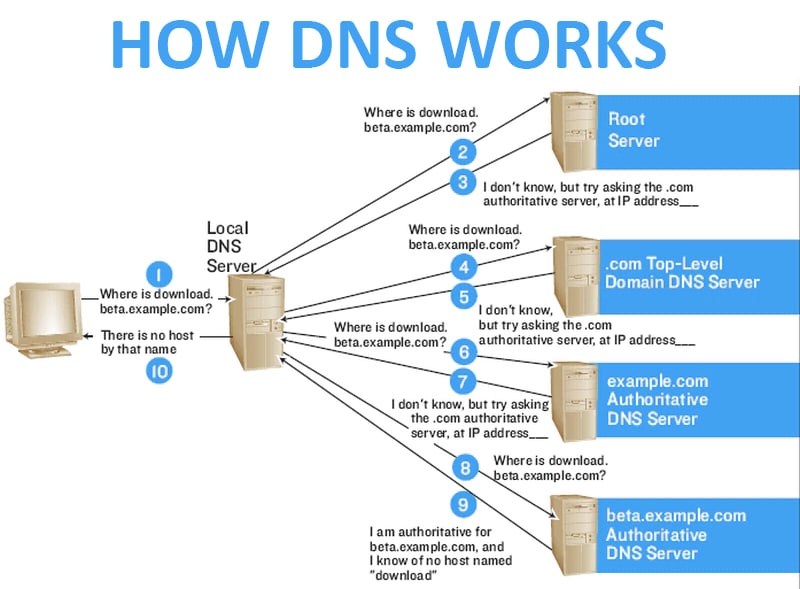This content originally appeared on DEV Community 👩💻👨💻 and was authored by Waji
Introduction
A DNS service is a system that manages the mapping between domain names and IP addresses, making it possible for computers to locate and connect to websites and other online resources
DNS ports 👉 UDP/53 , TCP/53
Simple Lookup 👉 Domain name -> IP address
Reverse Lookup 👉 IP Address -> Domain name
Recursive DNS servers 👉 Look up information in the DNS hierarchy for clients
Authoritative DNS servers 👉 Store and provide information about specific domains
Domain Name Structure
✨ Hostname: A name given to a specific device or server on a network, used to identify and distinguish between different devices
✨ Domain name: A human-readable label used to identify a website or other online resource, consisting of one or more words separated by periods, with the rightmost label indicating the TLD
✨ Root domain: The highest level of the domain name system, represented by a period at the end of a domain name, and serving as the starting point for all domain name resolutions
DNS record types
✨ A Record: An A record maps a domain name to an IPv4 address
✨ AAAA Record: An AAAA record maps a domain name to an IPv6 address
✨ MX Record: An MX record specifies the mail server responsible for accepting email messages for a specific domain name
✨ CNAME Record: A CNAME record maps an alias or nickname for a domain name to the actual domain name
✨ NS Record: An NS record specifies the authoritative name servers for a domain
✨ TXT Record: A TXT record can contain any text data, and is often used for DNS-based authentication and anti-spam measures
✨ SRV Record: An SRV record specifies the location of a service provided by a domain, such as a SIP or XMPP service
✨ SOA Record: An SOA record specifies the authoritative name server for a domain, and contains information about how frequently the DNS information should be refreshed
💡 Fully Qualified Domain Name is a complete domain name that specifies the exact location of a resource within the Domain Name System (DNS) hierarchy
👉 For example, the FQDN for a website might be "www.example.com", where "www" is the hostname, "example" is the second-level domain, and "com" is the top-level domain. The complete FQDN specifies the full path to the web server, and can be used by client devices to locate and connect to the server
Simple hands on
💡 I have used 2 Linux VMs in my VMWare workstation to configure 2 DNS servers (1 for backup) (network is 192.168.1.0/24)
We will start by installing the bind package on both systems
yum -y install bind-*
After installation, we will go to
vi /etc/named.conf
👉 This file is the main config file for the DNS server
Inside this file I cleared out the comments in this section for clarity
12 options {
13 listen-on port 53 { 127.0.0.1; };
14 listen-on-v6 port 53 { ::1; };
15 directory "/var/named";
16 dump-file "/var/named/data/cache_dump.db";
17 statistics-file "/var/named/data/named_stats.txt";
18 memstatistics-file "/var/named/data/named_mem_stats.txt";
19 recursing-file "/var/named/data/named.recursing";
20 secroots-file "/var/named/data/named.secroots";
21 allow-query { localhost; };
22 recursion yes;
23 dnssec-enable yes;
24 dnssec-validation yes;
25 bindkeys-file "/etc/named.root.key";
26 managed-keys-directory "/var/named/dynamic";
27 pid-file "/run/named/named.pid";
28 session-keyfile "/run/named/session.key";
29 };
Inside this file, we will change the 127.0.0.1 into
listen-on port 53 { any; };
👉 We need all of the users to have access to the DNS server
Also need to change this line to accept any
allow-query { any; };
Finally changing recursion to no
recursion no;
👉 Setting recursion to no will make the recursive query to not go to the cache server. We turn this feature off for security reasons.
💡 In simpler words, we are making the DNS server to not respond to any query that DNS doesn't know instead of searching for it
This triggers another issue. If we are using a DNS Local server in our network, it won't search for any other DNS name from other DNS servers. This will make the users that are using the local DNS server not able to access any other website outside of the local DNS address pool.
To solve the above issue we use an ACL rule
12 acl AllowRecursion {
13 127.0.0.1;
14 <Your-Local-Network-ID>;
15 };
Also adding
27 recursion yes;
28 allow-recursion { AllowRecursion; };
Looking at the bottom of the config file
include "/etc/named.rfc1912.zones";
👉 This is where we include our Domain Names that we bought
Also,
zone "." IN {
type hint;
file "named.ca";
};
👉 This declares that if the requested address is not found, DNS should look for the requested query from the named.ca file. The named.ca file contains the DNS server addresses from all over the world
Now we need to include the domain name in the zones file
vi /etc/named.rfc1912.zones
# Adding the following at the end
zone "waji.com" IN {
type master;
file "waji.zone";
allow-update { 192.168.1.129; };
allow-transfer { 192.168.1.129; };
};
zone "1.168.192.in-addr.arpa" IN {
type master;
file "waji.rev";
allow-update { 192.168.1.129; };
allow-transfer { 192.168.1.129; };
};
👉 The 192.168.1.129 is the IP address for the backup DNS server
We have just done the DNS settings for forward and reverse lookup
💡 We have
masterslaveandhinttypes for DNS entries.masterfor the main DNS server,slavefor the backup DNS entry andhintfor the cache server💡
waji.zoneandwaji.revare the zone files. These files should have the records (A records etc)
if we are not using DDNS, we won't need allow-update line
I am not using DDNS so the above becomes,
zone "waji.com" IN {
type master;
file "waji.zone";
allow-transfer { 192.168.1.129; };
};
zone "1.168.192.in-addr.arpa" IN {
type master;
file "waji.rev";
allow-transfer { 192.168.1.129; };
};
💡 Never use
anyinallow-transfer. We are allowing transferring the zone file that contains record names. If this file gets out to any anonymous person, he/she can exploit that file details to harm us
👉 We only have to allow the Slave DNS server. In my case 192.168.1.129 is our slave DNS server
Now, we need to go to
cd /var/named
Here, we need to create the files
cp named.localhost waji.zone
cp named.localhost waji.rev
In the waji.zone file
$TTL 1D
@ IN SOA ns1.waji.com. root(
0 ; serial
1D ; refresh
1H ; retry
1W ; expire
3H ) ; minimum
IN NS ns1.waji.com.
ns1 IN A 192.168.1.128
www IN A 192.168.1.128
aaa IN CNAME www.waji.com.
👉 Here we have set it so that if the client searches for ns1.waji.com, the server will reply to 192.168.1.128
@-> is translated to the domain name (origin)
Now, in the waji.rev file
$TTL 1D
@ IN SOA ns1.waji.com. root(
0 ; serial
1D ; refresh
1H ; retry
1W ; expire
3H ) ; minimum
IN NS ns1.waji.com.
128 IN PTR ns1.waji.com.
128 IN PTR www.waji.com.
We need to change the ownership for the files and directories under /var/named to named for the DNS to actually work
# Current owner
-rw-r----- 1 root root 198 2월 23 13:28 waji.rev
-rw-r----- 1 root root 222 2월 23 13:09 waji.zone
# Changing the group ownership
chown .named ./waji.*
-rw-r----- 1 root named 198 2월 23 13:28 waji.rev
-rw-r----- 1 root named 222 2월 23 13:09 waji.zone
Now, we just need to enable and start the service
systemctl start named
systemctl enable named
Finally, adding the service to the firewall
firewall-cmd --permanent --add-service=dns
firewall-cmd --reload
We successfully configured the master DNS server.
👉 From the unconfigured slave DNS server we will test if the master was configured correctly
From the slave DNS server,
nslookup
> server 192.168.1.128
Default server: 192.168.1.128
Address: 192.168.1.128#53
> www.waji.com
Server: 192.168.1.128
Address: 192.168.1.128#53
Name: www.waji.com
Address: 192.168.1.128
We can test the other domain name
> ns1.waji.com
Server: 192.168.1.128
Address: 192.168.1.128#53
Name: ns1.waji.com
Address: 192.168.1.128
Or we can reverse lookup
> 192.168.1.128
128.1.168.192.in-addr.arpa name = ns1.waji.com.
128.1.168.192.in-addr.arpa name = www.waji.com.
Now to configure the slave DNS server,
vi /etc/named.conf
listen-on port 53 { any; };
allow-query { any; };
Configuring inside the /etc/named.rfc1912.zones file
zone "waji.com" IN {
type slave;
file "slaves/waji.zone.slave";
notify yes;
masterfile-format text;
masters { 192.168.1.128; };
};
zone "1.168.192.in-addr.arpa" IN {
type slave;
file "slaves/waji.rev.slave";
notify yes;
masterfile-format text;
masters { 192.168.1.128; };
};
👉 We don't need the masterfile-format text configuration in actual setup as it is vulnerable to attacks. The files should be saved in 'binary' which is the default. I am just using this setting to actually check the file contents for this hands on.
Going back to the Master DNS server and adding few lines
zone "waji.com" IN {
type master;
file "waji.zone";
allow-transfer { 192.168.1.129; };
also-notify { 192.168.1.129; };
};
zone "1.168.192.in-addr.arpa" IN {
type master;
file "waji.rev";
allow-transfer { 192.168.1.129; };
also-notify { 192.168.1.129; };
};
👉 We needed to allow the notify capability from the master as we configured notify yes; in our slave DNS server
Lastly, still from the Master DNS,
vi /etc/named.rfc1912.zones
$TTL 1D
@ IN SOA ns1.waji.com. root(
0 ; serial
1D ; refresh
1H ; retry
1W ; expire
3H ) ; minimum
IN NS ns1.waji.com.
IN NS ns2.waji.com.
ns1 IN A 192.168.1.128
ns2 IN A 192.168.1.129
www IN A 192.168.1.128
aaa IN CNAME www.waji.com.
And the for the reverse lookup
vi /var/named/waji.rev
$TTL 1D
@ IN SOA ns1.waji.com. root(
0 ; serial
1D ; refresh
1H ; retry
1W ; expire
3H ) ; minimum
IN NS ns1.waji.com.
IN NS ns2.waji.com.
128 IN PTR ns1.waji.com.
129 IN PTR ns2.waji.com.
128 IN PTR www.waji.com.
Restarting the service
systemctl restart named
👉 Back to the slave DNS server,
systemctl start named
systemctl enable named
If we navigate to /var/named/slaves
ls -l /var/named/slaves/
total 8
-rw-r--r-- 1 named named 408 Feb 23 14:55 waji.rev.slave
-rw-r--r-- 1 named named 380 Feb 23 14:55 waji.zone.slave
✔ We can confirm that the DNS information is present in the slave DNS server
✨ We looked at what DNS server is and how it works by doing a short hands on using Virtual Machines. We also linked the Master-slave DNS servers that provides redundancy and fault tolerance
This content originally appeared on DEV Community 👩💻👨💻 and was authored by Waji
Waji | Sciencx (2023-02-23T06:23:33+00:00) DNS Server Configuration. Retrieved from https://www.scien.cx/2023/02/23/dns-server-configuration/
Please log in to upload a file.
There are no updates yet.
Click the Upload button above to add an update.