This content originally appeared on Adblock Plus and (a little) more - Blog and was authored by Laura Dornheim
Internet users have been plagued by intrusive online advertising for decades. From the very first pop-ups in the 1990s to newer distractions like floating videos and pop-unders, there’s constant noise as you browse the web. Thankfully, your browsing experience doesn’t have to be like this. All you need is an ad blocker extension.
If you’re new to the world of ad blocking, you might be wondering what exactly an ad blocker extension is. So let’s dive in!
Ad Blockers are Browser Extensions
Browser extensions are software programs that you download and install to the browser of your choice. These extensions then add functionality and features to your browser. Different extensions can do different things. For instance, Adblock Plus is an ad blocker extension. That means we block pop-ups and other intrusive ads as you browse the web. There are millions of browser extensions all doing different things like helping with productivity, online shopping, and more.
How Does an Ad Blocker Extension Work?
Before we explain how ad blockers work, let’s look at how advertisers show us ads. Any time you visit a website, that site passes code to your browser. That code tells your browser how to load the page, including where, when, and how to show the text and images you see. This also includes showing ads. Adblock Plus uses ad -filtering rules (you will see us refer to them as “filters”) based on that code to allow web pages to load without intrusive ads.Adblock Plus uses filter lists, which are a collection of predefined rules that tell us what to remove and hide on the web pages you visit. They are rules that filter out intrusive advertising, leaving only the content you want to see on the page.
Ad Blocker Extensions Block More than Ads
The wonderful thing about Adblock Plus is that we begin blocking pop-ups and other annoying ads as soon as you install the extension in your browser. However, we can do so much more! Adblock Plus can also block trackers and other distractions.Ad trackers are used by advertisers to track your personal information as you browse the web. They collect data about your identity, hobbies, browsing habits, and shopping habits. All of this information is then used to create a marketing profile about you so that you are targeted with ads you’re more likely to click on.
While targeted advertising can be handy, it can also feel invasive for some folks. With Adblock Plus, you can block most of these third-party trackers if you choose.
To prevent unwanted tracking:- Click on the ABP icon in the upper right corner of your browser’s toolbar. (If you don’t see it there, simply click on the puzzle piece icon to find it.)
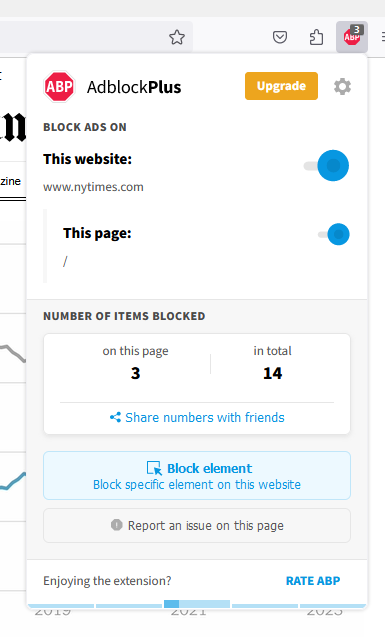
- Click on the gear icon in the upper right of the Adblock Plus menu.
- Under Free Features, click Block additional tracking, Block push notifications, and Block social media icons tracking.
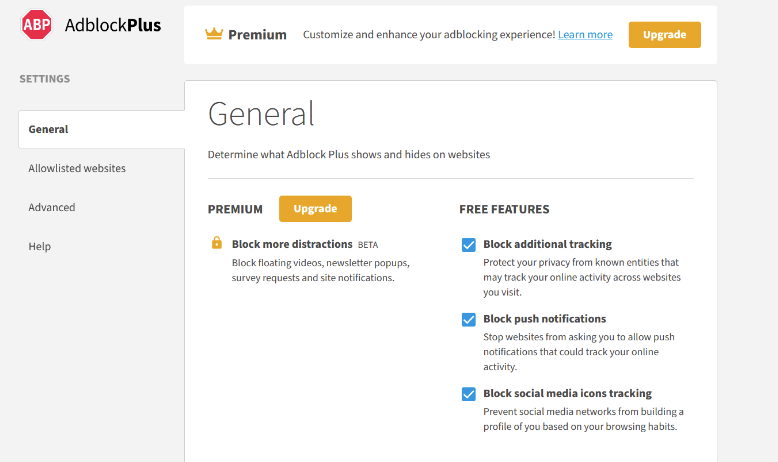
Adblock Plus can also block other distractions when you sign up for Adblock Plus Premium. With Premium, you can enjoy an even better internet experience without distractions like floating videos that follow you as you browse, newsletter requests, survey requests, and allow-site notifications. You can also block those pesky cookie consent pop-ups while you browse. That means we’ll hide the pop-ups informing you about cookie usage on websites. And instead, we’ll automatically reject any cookies that we can on your behalf, only accepting those that are
functional to a site.
While intrusive advertising feels unavoidable on the web, the truth is it’s not! All you need is an ad blocker extension like Adblock Plus. To get started, simply head to adblockplus.org from your browser.
Need help? Check out our Help Center or reach out to us at support@adblockplus.org. We’re happy to assist you!
This content originally appeared on Adblock Plus and (a little) more - Blog and was authored by Laura Dornheim
Laura Dornheim | Sciencx (2023-12-20T16:00:00+00:00) What is an Ad Blocker Extension?. Retrieved from https://www.scien.cx/2023/12/20/what-is-an-ad-blocker-extension/
Please log in to upload a file.
There are no updates yet.
Click the Upload button above to add an update.
