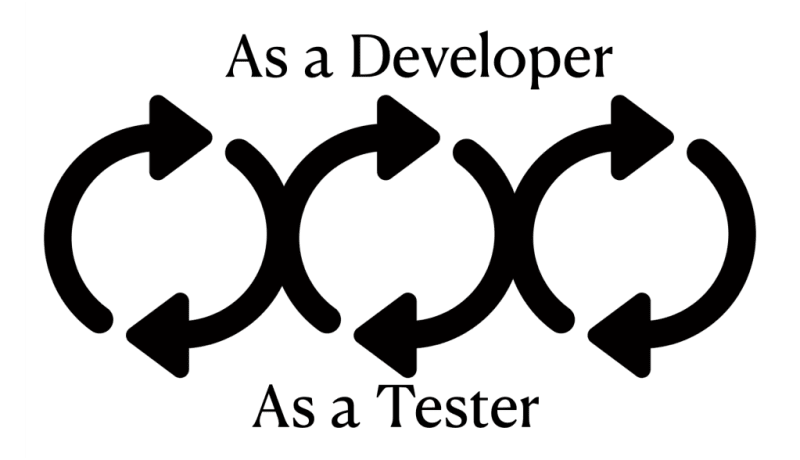This content originally appeared on DEV Community and was authored by zmsoft
- To My Readers
- Features Offered by the App
- As a Tester
- Listing Apps Currently Recruiting Testers
- Support for Joining as a Tester
- Input Support for Testing Account Information
- Assistance with Feedback
- Monitoring and Scoring of Testing Achievements
- As an App Developer
- Registration of Apps and Assistance with Registration
- Confirmation/Notification of Testers
- Review of Feedback
- Text Generation for Tester Recruitment
- Trial Mode
- Multilingual Support
- Important Notes
- Active Testing and Feedback
- App’s Public Status
- Public Settings for Groups
- PlayStore Regional Settings
- Development Background
- My Goal
This article is for solo Android developers who are having trouble finding testers. I would like to promote my app. I have written about it several times before. Since it is possible to implement all the functions and has been well received by many developers, I am writing this article because I would like more developers to use it. Please refer to this article for a comparison of how to collect testers.
To My Readers
If you're reading this page, you are likely struggling with the 14-day closed testing involving 20 testers set by Google and facing challenges in gathering testers. When Android app solo developers unite, overcoming the testing phase becomes a certainty. My app is here to help with that. Let's cooperate to ensure that no developer has to stop their development due to these challenges. I need your help to make this happen.
Features Offered by the App
The app provides functionalities from two main perspectives:
- As a tester
- As an app developer
As a Tester
DevsPayForward assists you in testing other developers' apps, which in turn ensures you receive quality testing when you become a developer.
Key features include:
- Listing apps currently recruiting testers
- Support for joining as a tester
- Monitoring and scoring of testing achievements
- Assistance with providing feedback during testing
Listing Apps Currently Recruiting Testers
You can view a list of apps currently recruiting testers for closed tests. You can choose an app you like and conduct tests.
Support for Joining as a Tester
The method of joining as a tester depends on the settings chosen by the app developer, which could include email lists and GoogleGroups. DevsPayForward supports both methods. If an app manages testers via an email list, you need to add your email address to the list. DevsPayForward facilitates this and supports you up to the installation of the test app. For GoogleGroups, you can join the group and become a tester yourself, and then proceed to install the app. DevsPayForward makes this process seamless, easing the start of the testing.
Input Support for Testing Account Information
If the app developer has provided testing account information, it will be displayed in the app listing screen. You can log in using this information to easily evaluate the essential functionalities of the app without needing to register an account yourself.
Assistance with Feedback
When you test another developer's app, you can launch the app directly from the listing and provide feedback to the app developer right away. The feedback mechanism supports translations, making it easier for testers who need to handle multiple apps.
Monitoring and Scoring of Testing Achievements
The apps you declare testing will have their launch history monitored, and the results will be quantified as testing achievements. This helps prevent inadequate testing.
| Choose Your Favorite App | Seamless Support Up to Feedback | Evaluate in Your Preferred Language |
|---|---|---|
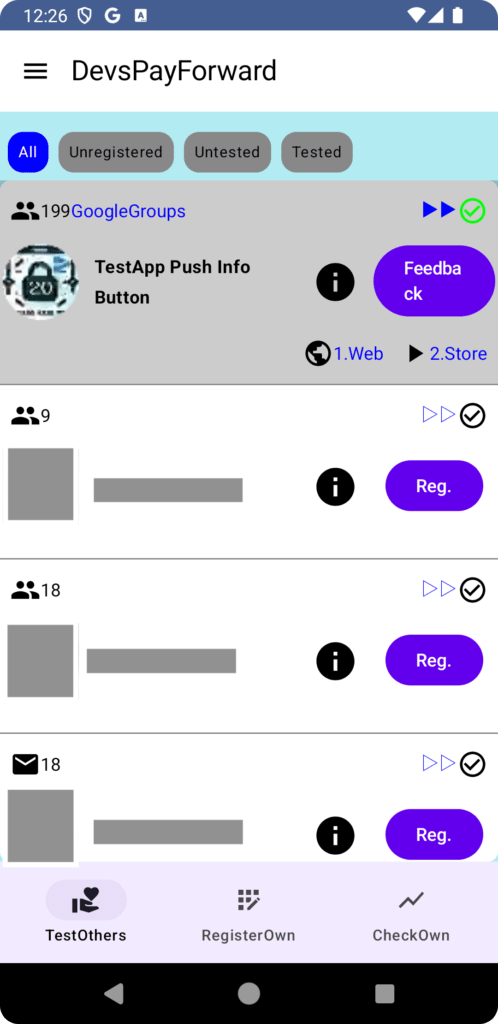 |
 |
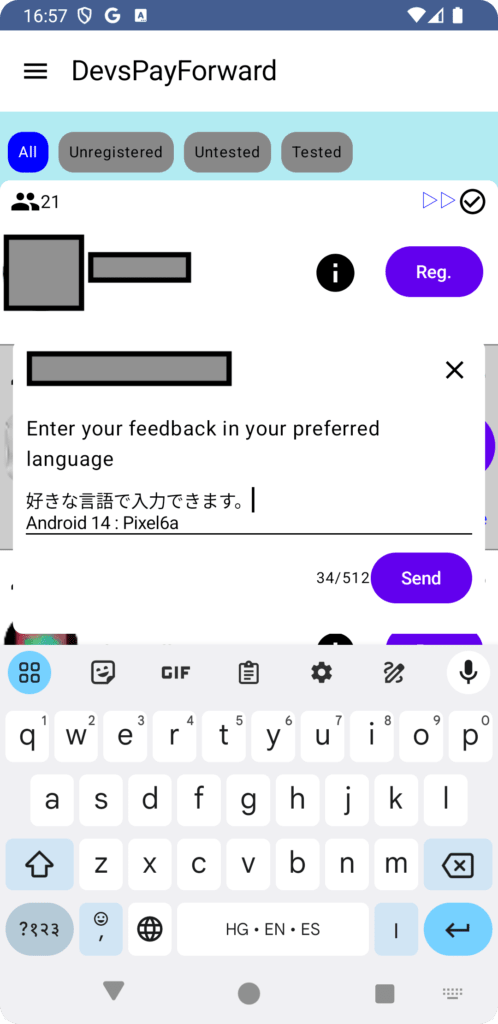 |
As an App Developer
DevsPayForward helps you get other developers to test your app.
Key features include:
- Registration of apps and assistance with registration
- Confirmation/notification of testers
- Review of feedback
- Text generation for tester recruitment
- Trial feature (for first-time use only)
Registration of Apps and Assistance with Registration
You can register your app to display it in the list of apps recruiting testers. Registration requires proof of testing achievements. During registration, assistance is provided to automatically set app icons and names according to your app.
Confirmation/Notification of Testers
When testers register your app, you will be notified. The list of tester email addresses can be accessed from the app screen. If using an email list, after adding to the list, you can complete the registration process to notify the testers they are accepted and record their acceptance.
Review of Feedback
Feedback can be accessed from the app screen. Feedback in unknown languages can be translated, and you can see the device type and system version of the user who provided feedback, alleviating issues with reproducing bugs due to unknown tester environments.
Text Generation for Tester Recruitment
You can share information about your registered app as text to ensure it passes the tests with improved quality. Sharing necessary information and expanding the developer community are essential to enhance app quality.
Trial Mode
For first-time users, a trial feature is supported. Normally, registering your app requires testing other developers' apps. The trial feature allows you to register your app even if your testing achievements are insufficient, but your app will not be visible to other developers until a certain number of testers are recruited. The limited status is displayed in the view where you check your own app. If you find DevsPayForward useful and wish to continue using it, you should test other developers' apps and perform the operation to lift the restrictions from your app screen.
Multilingual Support
DevsPayForward supports numerous languages to make the app accessible to developers worldwide, especially those from regions with fewer developers. As of July 2024, the app supports the following 14 languages:
- English
- Spanish
- French
- German
- Portuguese
- Turkish
- Arabic
- Hindi
- Indonesian
- Japanese
- Simplified Chinese
- Traditional Chinese
- Vietnamese
- Romanian
New languages will be added continuously. If you wish for a translation into a specific language or find an incorrect translation, please request it through the app's request section, and I will consider prioritizing it.
| Own App Listing and Sharing | Tester List Verification | Feedback Display, Translation Feature |
|---|---|---|
 |
 |
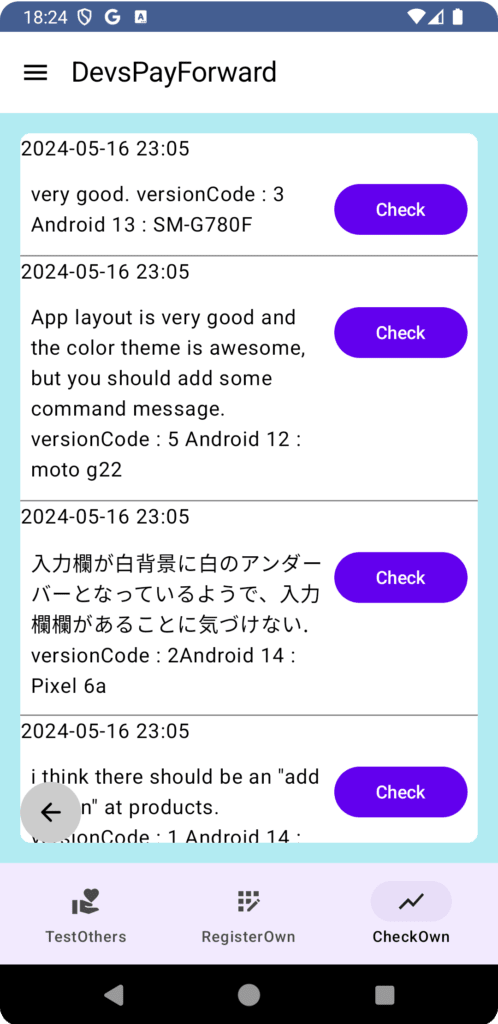 |
Important Notes
Active Testing and Feedback
DevsPayForward is a mechanism to assist in mutual aid, not a tool for selling testers. As developers, the benefits you receive are in exchange for what you contribute. Please aim to provide significant benefits to other developers. Google's reviews are becoming stricter. Mutual consideration among developers is necessary to ensure successful reviews.
App's Public Status
Make sure your app has passed the initial review and is ready for closed testing when you register it. If you register before the review is complete, most testers will leave before your app's review is finalized.
Public Settings for Groups
When using Google Groups, always check the public settings of the group. If it is not set to allow anyone to join, your app may not be tested correctly.
PlayStore Regional Settings
Do not limit the regional settings of testers in the PlayStore. Like the settings for Groups, if testers cannot access your app, it may not be tested correctly.
Development Background
I started developing this app when Google introduced the requirement for testing by 20 testers, as I had few acquaintances or friends to request testing from. The service was something I wished existed, so I created it myself to help solo developers support each other.
For more information on Google's policy changes, please respond to or check my survey.
My Goal
I want to create an environment through this app where:
- Every solo developer can efficiently release high-quality apps.
- New developers continue to emerge, and developers do not give up on app development due to external factors.
- Developers worldwide can cooperate.
I would be grateful if more developers could join us in this endeavor. You can also read about the development process on my blog if you're interested.
This content originally appeared on DEV Community and was authored by zmsoft
zmsoft | Sciencx (2024-07-01T11:00:00+00:00) How a solo Android developer can gather 20 testers. Retrieved from https://www.scien.cx/2024/07/01/how-a-solo-android-developer-can-gather-20-testers/
Please log in to upload a file.
There are no updates yet.
Click the Upload button above to add an update.