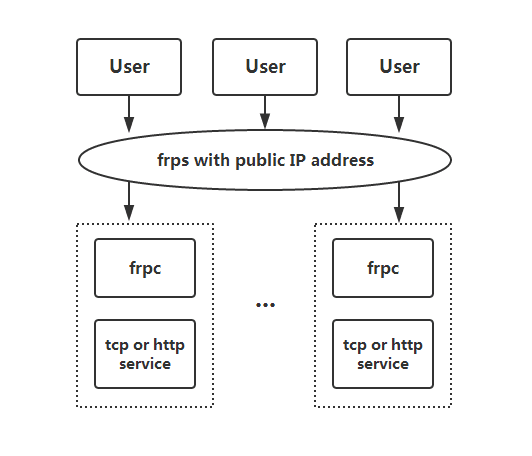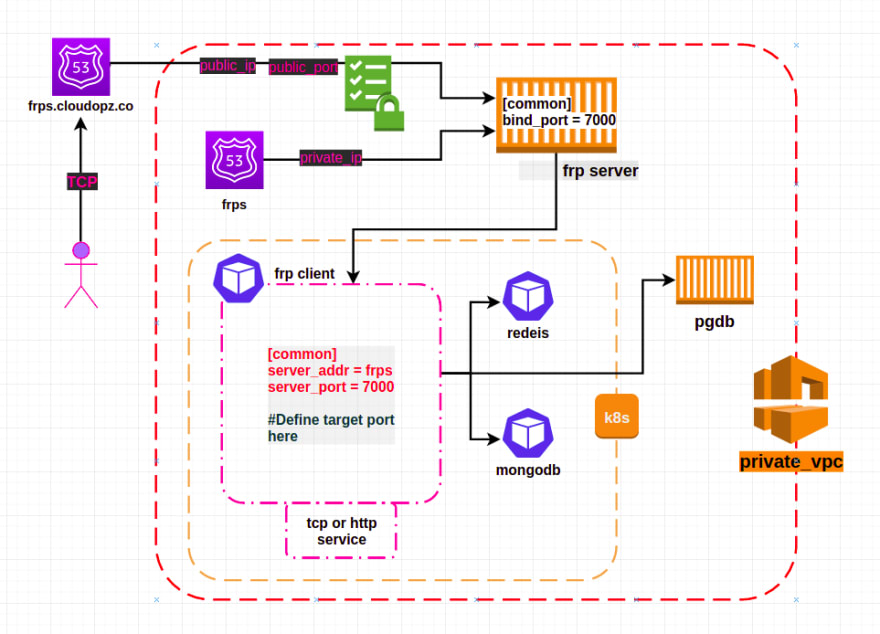This content originally appeared on DEV Community and was authored by Vu Dao
To support the requirement of accessing database with proper permission and high security, this post show you how to open connection to database servers such as postgresql, redis, mongodb, etc. within officie network using FRP - Fast Reserve Proxy
What’s In This Document
- What is FRP?
- Create FPR Server Using AWS CDK 2.0
- Set up connection to Database In Private Network
- Conclusion
? What is FRP?
frp is a fast reverse proxy to help you expose a local server behind a NAT or firewall to the Internet. As of now, it supports TCP and UDP, as well as HTTP and HTTPS protocols, where requests can be forwarded to internal services by domain name.
? Create FPR Server Using AWS CDK 2.0
- Using CDK will help to spread of the infra to multiple regions
- The stack includes:
- Create EC2 instance (type t3a.nano) and then run
setup.shscript to start fprs systemD service - Allocation EIP to the EC2 instance
- Create record set
frps.cloudopz.copoint to the EIP - Create record set of
frpsin VPC private zone
- Create EC2 instance (type t3a.nano) and then run
import os
from constructs import Construct
from aws_cdk.aws_s3_assets import Asset
from aws_cdk import (
Stack, Duration, App, Environment, Tags,
aws_ec2 as ec2,
aws_route53 as _route53
)
dirname = os.path.dirname(__file__)
class RunAllAtOnce:
def __init__(self):
app = App()
_env = Environment(region='eu-central-1')
pattern = 'fra'
ec2_stack = EC2FrpsStackCreate(app, f"frps-ec2-{pattern}", env=_env, pattern=pattern)
eip_stack = EIPFrpsStackAttach(app, f"frps-eip-{pattern}", instance_id=ec2_stack.instance.instance_id,
env=_env, pattern=pattern)
Route53FrpsStack(app, id=f"Route53{pattern}FrpsStack", env=_env, pattern=pattern,
eip=eip_stack.eip.ref, private_ip=ec2_stack.instance.instance_private_ip)
app.synth()
class EC2FrpsStackCreate(Stack):
def __init__(self, scope: Construct, id: str, env, pattern, **kwargs) -> None:
super().__init__(scope, id, env=env, **kwargs)
self.instance = None
vpc = ec2.Vpc.from_vpc_attributes(self, "VPC", vpc_id='vpc-abc123',
availability_zones=['eu-central-1a'],
public_subnet_ids=['subnet-xyz456'])
vpc_sg = ec2.SecurityGroup.from_security_group_id(self, f'{pattern}-p1.vpc', 'sg-123456')
# Root volume
ebs_root_dev = ec2.EbsDeviceProps(delete_on_termination=True,
volume_type=ec2.EbsDeviceVolumeType.GP2, volume_size=8)
block_root_volume = ec2.BlockDeviceVolume(ebs_device=ebs_root_dev)
block_root_device = ec2.BlockDevice(device_name='/dev/xvda', volume=block_root_volume)
# Instance
self.instance = ec2.Instance(self, f"{pattern}FrpsInstance",
instance_type=ec2.InstanceType("t3a.nano"),
machine_image=ec2.AmazonLinuxImage(
generation=ec2.AmazonLinuxGeneration.AMAZON_LINUX_2
),
vpc=vpc,
security_group=vpc_sg,
instance_name=f'{pattern}-frps',
block_devices=[block_root_device],
key_name='frps-key'
)
Tags.of(self.instance).add(key='Name', value=f'{pattern}-frps')
Tags.of(self.instance).add(key='cfn.frps.stack', value='ec2-stack')
# Script in S3 as Asset
asset = Asset(self, "Asset", path=os.path.join(dirname, "setup.sh"))
local_path = self.instance.user_data.add_s3_download_command(
bucket=asset.bucket,
bucket_key=asset.s3_object_key
)
# Userdata executes script from S3
self.instance.user_data.add_execute_file_command(
file_path=local_path
)
asset.grant_read(self.instance.role)
class EIPFrpsStackAttach(Stack):
def __init__(self, scope: Construct, id: str, env, pattern, instance_id, **kwargs) -> None:
super().__init__(scope, id, env=env, **kwargs)
self.eip = None
self.eip = ec2.CfnEIP(scope=self, id=f'FRPSEIP{pattern}', domain='vpc')
ec2.CfnEIPAssociation(self, "EIPFRPSAttachment", instance_id=instance_id,
allocation_id=self.eip.attr_allocation_id)
class Route53FrpsStack(Stack):
def __init__(self, scope: Construct, id: str, env, pattern, eip, private_ip, **kwargs) -> None:
super().__init__(scope, id, env=env, **kwargs)
vc_io_hosted_zone = 'ZONEID'
hz = _route53.HostedZone.from_hosted_zone_attributes(
self, id=f"Frps{pattern}HostedZone", hosted_zone_id=vc_io_hosted_zone, zone_name='cloudopz.co')
record = f'{pattern}-frps'
_route53.ARecord(
scope=self, id=f'frps{pattern}Record', target=_route53.RecordTarget.from_ip_addresses(eip),
zone=hz, record_name=record, ttl=Duration.seconds(60)
)
""" Create frps record on fra-vc-p1.zone zone """
vc_p_zone = 'ZVPCZONEID'
vc_p_hz = _route53.HostedZone.from_hosted_zone_attributes(
self, id=f"Frps{pattern}VCPHostedZone", hosted_zone_id=vc_p_zone, zone_name='cloudopz.zone'
)
frps_record = 'frps'
_route53.ARecord(
scope=self, id=f'frps{pattern}VCPRecord', target=_route53.RecordTarget.from_ip_addresses(private_ip),
zone=vc_p_hz, record_name=frps_record, ttl=Duration.seconds(60)
)
? Set up connection to Database In Private Network
frps.cloudopz.cois record set point to public IP of the frp server (An EC2 instance), security group of the EC2 should allow only ports within office network or VPNFRP server uses private network in order to talk with FRP client which is a k8s service and contains protocol methods, as well as binding port to connect to databases
Structure of project:
⚡ $ tree
.
├── Dockerfile
├── start.sh
└── frpc.ini
Build image and then push to ECR
cloudopz/frpc:latestDeploy FRP client in k8s as a statefulset service
apiVersion: apps/v1
kind: StatefulSet
metadata:
name: frpc
spec:
serviceName: "frpc"
replicas: 1
selector:
matchLabels:
ss: frpc
template:
metadata:
labels:
ss: frpc
spec:
containers:
- name: frpc
image: cloudopz/frpc:latest
restartPolicy: Always
? Monitor FRP using dashboard at port 7500
? Conclusion
- There are many ways to provide connection to database, please share what you experienced
- Providing connection to database for developer shoud restrict permission by granting proper permission on specific database/schema only
? Blog · Github · stackoverflow · Linkedin · Group · Page · Twitter ?
This content originally appeared on DEV Community and was authored by Vu Dao
Vu Dao | Sciencx (2021-06-01T15:22:38+00:00) FRP – Fast Reserve Proxy – Connect To Database In Private Network. Retrieved from https://www.scien.cx/2021/06/01/frp-fast-reserve-proxy-connect-to-database-in-private-network/
Please log in to upload a file.
There are no updates yet.
Click the Upload button above to add an update.